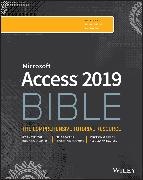Partager
Fr. 76.00
Michael Alexander, Michael (McKinney Alexander, Richard Kusleika, Kusleika Richard
Access 2019 Bible
Anglais · Livre de poche
Expédition généralement dans un délai de 1 à 3 semaines (ne peut pas être livré de suite)
Description
Informationen zum Autor Michael Alexander is a Microsoft Certified Application Developer (MCAD) and a Microsoft MVP with over 15 years of experience developing reporting solutions for a variety of industries. He is also the principal contributor at datapigtechnologies.com, where he shares video tutorials with the Microsoft Access and Excel communities. Mike has authored several books on advanced business analysis. Dick Kusleika is a 12-time Microsoft Excel MVP, and the principal contributor at the Daily Dose of Excel blog. Klappentext The definitive guide to Access database creation and management Learn the essentials of using Microsoft Access to store data, analyze information, build reports, create applications and much more! With Microsoft®Access® 2019 Bible , you'll gain a solid understanding of how Access works from the ground up. Starting with basic database concepts, you'll work your way through detailed instruction on building effective tables, creating powerful analytical queries, creating robust applications with Access forms, and building attractive Access reports. With additional topics covering SharePoint integration and Visual Basic programming, Microsoft® Access® 2019 Bible is an invaluable resource for users of all skill levels. Get a solid grounding in database fundamentals Use Access to analyze large amounts of data Turn your data into attractive PDF-style reports and outputs Automate redundant reporting and analysis using Access Macros Build powerful departmental applications with Access Forms Save time and increase productivity with Access VBA Integrate or publish your data on SharePoint sites Follow along with downloadable examples and database files from the book Check out trial software, demos, and other bonus material on the book's site Zusammenfassung Master database creation and managementAccess 2019 Bible is your! comprehensive reference to the world's most popular database management tool. With clear guidance toward everything from the basics to the advanced! this go-to reference helps you take advantage of everything Access 2019 has to offer. Whether you're new to Access or getting started with Access 2019! you'll find everything you need to know to create the database solution perfectly tailored to your needs! with expert guidance every step of the way. The companion website features all examples and databases used in the book! plus trial software and a special offer from Database Creations. Start from the beginning for a complete tutorial! or dip in and grab what you need when you need it.Access enables database novices and programmers to store! organize! view! analyze! and share data! as well as build powerful! integrable! custom database solutions -- but databases can be complex! and difficult to navigate. This book helps you harness the power of the database with a solid understanding of their purpose! construction! and application.* Understand database objects and design systems objects* Build forms! create tables! manipulate datasheets! and add data validation* Use Visual Basic automation and XML Data Access Page design* Exchange data with other Office applications! including Word! Excel! and moreFrom database fundamentals and terminology to XML and Web services! this book has everything you need to maximize Access 2019 and build the database you need. Inhaltsverzeichnis Introduction xxxix Part I: Access Building Blocks 1 Chapter 1: An Introduction to Database Development 3 The Database Terminology of Access 3 Relational Databases 6 Access Database Objects 7 A Five-Step Design Method 9 Chapter 2: Getting Started with Access 17 The Access Welcome Screen 17 How to Create a Blank Database 18 The Access 2019 Interface 20 The Ribbon 24 The Quick Access toolbar 25 Part II: Unde...
Table des matières
Introduction xxxix
Part I: Access Building Blocks 1
Chapter 1: An Introduction to Database Development 3
The Database Terminology of Access 3
Relational Databases 6
Access Database Objects 7
A Five-Step Design Method 9
Chapter 2: Getting Started with Access 17
The Access Welcome Screen 17
How to Create a Blank Database 18
The Access 2019 Interface 20
The Ribbon 24
The Quick Access toolbar 25
Part II: Understanding Access Tables 29
Chapter 3: Creating Access Tables 31
Table Types 31
Creating a New Table 32
Creating tblCustomers 49
Changing a Table Design 50
Understanding tblCustomers Field Properties 68
Setting the Primary Key 71
Indexing Access Tables 73
Printing a Table Design 79
Saving the Completed Table 81
Manipulating Tables 81
Adding Records to a Database Table 84
Understanding Attachment Fields 84
Chapter 4: Understanding Table Relationships 87
Building Bulletproof Databases 88
Data Normalization and Denormalization 90
Table Relationships 102
Integrity Rules 110
Keys 113
Creating relationships and enforcing referential integrity 119
Viewing all relationships 125
Deleting relationships 126
Following application-specific integrity rules 126
Chapter 5: Working with Access Tables 129
Understanding Datasheets 130
Looking at the Datasheet Window 131
Opening a Datasheet 135
Entering New Data 135
Navigating Records in a Datasheet 142
Changing Values in a Datasheet 146
Using the Undo Feature 148
Copying and Pasting Values 148
Replacing Values 149
Adding New Records 150
Deleting Records 150
Displaying Records 152
Sorting and Filtering Records in a Datasheet 160
Aggregating Data 165
Printing Records 166
Previewing Records 167
Chapter 6: Importing and Exporting Data 169
How Access Works with External Data 169
Options for Importing and Exporting 173
Exporting to External Formats 202
Chapter 7: Linking to External Data 209
Linking External Data 210
Working with Linked Tables 225
Splitting a Database 229
Part III: Working with Access Queries 237
Chapter 8: Selecting Data with Queries 239
Introducing Queries 240
Creating a Query 241
Working with Query Fields 247
Adding Criteria to Your Queries 252
Printing a Query's Recordset 255
Saving a Query 256
Creating Multi-table Queries 256
Working with the Table Pane 261
Creating and Working with Query Joins 262
Chapter 9: Using Operators and Expressions in Access 269
Introducing Operators 269
Using Operators and Expressions in Queries 283
Entering Single-Value Field Criteria 289
Using Multiple Criteria in a Query 297
Entering Criteria in Multiple Fields 304
Chapter 10: Going Beyond Select Queries 311
Aggregate Queries 311
Action Queries 320
Crosstab Queries 336
Optimizing Query Performance 348
Part IV: Analyzing Data in Microsoft Access 353
Chapter 11: Transforming Data in Access 355
Finding and Removing Duplicate Records 355
Common Transformation Tasks 363
Chapter 12: Wo
Détails du produit
| Auteurs | Michael Alexander, Michael (McKinney Alexander, Richard Kusleika, Kusleika Richard |
| Edition | Wiley, John and Sons Ltd |
| Langues | Anglais |
| Format d'édition | Livre de poche |
| Sortie | 04.12.2018 |
| EAN | 9781119514756 |
| ISBN | 978-1-119-51475-6 |
| Pages | 1136 |
| Thème |
Bible |
| Catégories |
Sciences naturelles, médecine, informatique, technique
> Informatique, ordinateurs
> Applications, programmes
Microsoft Access, Access 2019, End-User Computing, Computer-Ratgeber |
Commentaires des clients
Aucune analyse n'a été rédigée sur cet article pour le moment. Sois le premier à donner ton avis et aide les autres utilisateurs à prendre leur décision d'achat.
Écris un commentaire
Super ou nul ? Donne ton propre avis.