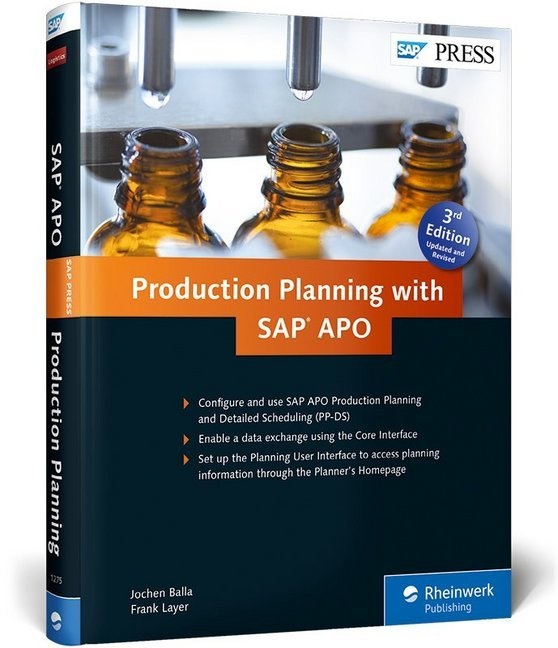En savoir plus
Need to know SAP APO? Pick up this book for help in implementing, customizing, and using PP/DS to best support your business. Discover how to set up CIF, transfer master data between SAP APO and SAP ERP, and understand how to customize PP/DS to best meet the needs of your unique business. This one-stop resource is sure to help you learn everything you need to know about SAP APO-PP/DS!
Core FunctionalityLearn all about production planning in SAP APO-PP/DS, from basic setup and the planning procedure, to heuristics and pegging.
Advanced ProcessesGo beyond the basics of SAP APO-PP/DS with functionality like finite planning, Capable-to-Promise (CTP), and the PP/DS Optimizer.
Tools and AlertsLearn to use order views, planning boards, the Alert Monitor, and new tools such as the Alternative Planning User Interface.Highlights:
- CIF monitoring
- SAP APO master data
- PP/DS Optimizer
- Resource Planning Table
- Finite planning
- Multi-resource planning
- Capable-to-Promise
- Alternative Planning User Interface
- Planning User Interface
- MRP-based scheduling
- Heuristics
Table des matières
... Preface ... 15
1 ... An Overview of Planning with SAP Supply Chain Management ... 21
1.1 ... SAP Supply Chain Management ... 21
1.2 ... SAP Advanced Planning & Optimization ... 23
1.3 ... Summary ... 27
2 ... An Overview of Production Planning with SAP ERP and SAP APO-PP/DS ... 29
2.1 ... Production Planning Functions ... 29
2.2 ... Advanced Production Planning with SAP APOPP/DS ... 38
2.3 ... Planning in SAP APO and Execution in SAP ERP ... 52
2.4 ... Summary ... 53
3 ... The SAP Advanced Planning & Optimization Core Interface ... 55
3.1 ... Design of the Core Interface ... 55
3.2 ... The Principle of Master Data Transfer ... 69
3.3 ... The Principle of Transaction Data Transfer ... 96
3.4 ... Core Interface Monitoring ... 104
3.5 ... Summary ... 112
4 ... Master Data ... 113
4.1 ... Mapping Principle ... 113
4.2 ... Locations ... 114
4.3 ... Products ... 123
4.4 ... Resources ... 129
4.5 ... Production Data Structures and Production Process Models ... 132
4.6 ... Mass Changes to SAP APO Master Data ... 140
4.7 ... Summary ... 142
5 ... Basic Functions of Production Planning ... 145
5.1 ... Basic Settings ... 145
5.2 ... Independent Requirements ... 152
5.3 ... The Planning Procedure ... 168
5.4 ... Heuristics ... 176
5.5 ... Example of a Complete Planning Run ... 186
5.6 ... Firming ... 188
5.7 ... Net Requirements Calculation and Lot Sizes ... 192
5.8 ... Determining the Source of Supply ... 196
5.9 ... Scheduling ... 202
5.10 ... Pegging ... 216
5.11 ... Setup Times in Planning ... 222
5.12 ... Product Interchangeability ... 225
5.13 ... Executing Planning in SAP ERP ... 227
5.14 ... Summary ... 228
6 ... Tools to Evaluate and Process Planning ... 231
6.1 ... Order Views ... 231
6.2 ... Product Planning Table ... 236
6.3 ... Product Overview ... 242
6.4 ... Detailed Scheduling Planning Board ... 245
6.5 ... Resource Planning Table ... 265
6.6 ... PP/DS Optimizer ... 268
6.7 ... Alert Monitor ... 276
6.8 ... Summary ... 280
7 ... Advanced Processes in SAP APO-PP/DS ... 283
7.1 ... Finite Planning with the Planning Run ... 284
7.2 ... Setup-Optimal Sequencing with the PP/DS Optimizer ... 298
7.3 ... Capable-to-Promise ... 308
7.4 ... Planned Material Flow ... 317
7.5 ... Multiresource Planning with the Wave Algorithm ... 323
7.6 ... Integration of Variant Configuration ... 332
7.7 ... Material Requirements Planning-Based Detailed Scheduling ... 357
7.8 ... Summary ... 360
8 ... Alternative User Interface for Planning ... 361
8.1 ... Planner's Home Page ... 361
8.2 ... Enhanced Product Planning and Side Panels ... 368
8.3 ... Summary ... 374
... Appendices ... 375
A ... Transactions and Menu Paths ... 377
B ... SAP Notes on SAP APOPP/DS ... 391
C ... Heuristics ... 405
D ... Abbreviations ... 417
E ... The Authors ... 419
... Index ... 421
A propos de l'auteur
Dr. Jochen Balla ist Professor für das Lehrgebiet »Angewandte Mathematik und Physik sowie Grundlagen der Informatik« an der Fachhochschule Bochum. Von 1998 bis 2004 war er für die SAP Deutschland GmbH & Co. KG als Schulungsberater für die Kunden- und Partnerschulungen im Bereich SAP PP, APO-PP/DS und APO-CIF tätig.
Dr. Frank Layer ist Diplom-Ingenieur und bei der SAP Deutschland AG & Co. KG als Schulungsberater im Bereich der Kunden- und Partnerschulungen tätig. Seine Schwerpunkte liegen im Bereich der Produktionsplanung (SAP SCM-APO-PP/DS bzw. SAP ECC-MRP).
Résumé
Need to know SAP APO? Pick up this book for help in implementing, customizing, and using PP/DS to best support your business. Discover how to set up CIF, transfer master data between SAP APO and SAP ERP, and understand how to customize PP/DS to best meet the needs of your unique business.