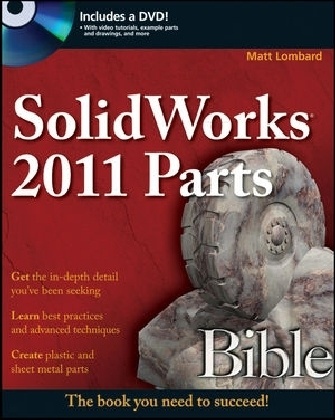Partager
Fr. 65.00
M Lombard, Matt Lombard
Solidworks 2011 Parts Bible
Anglais · Livre de poche
Expédition généralement dans un délai de 1 à 3 semaines (ne peut pas être livré de suite)
Description
Informationen zum Autor Matt Lombard is a mechanical engineer and an independent SolidWorks consultant. Because of the popularity of his SolidWorks blog (dezignstuff) and his sessions at SolidWorks World, he has built a reputation as the go-to resource for everything SolidWorks. Klappentext Want more detail on SolidWorks parts? Here it is.SolidWorks fans have long sought more information on creating parts in SolidWorks, and now you have it. This new book by well-known SolidWorks guru Matt Lombard covers parts design from the basics through advanced techniques-with the greater detail you've requested and also including topics not widely covered elsewhere. Pair this book on your shelf with Matt's new SolidWorks 2011 Assemblies Bible and you'll have the best SolidWorks reference set out there!* Review SolidWorks basics, starting with creating simple parts and drawings* Build intelligence into your parts and discover Instant 3D* Make part drawings with templates or create custom formats* Delve into annotations, tolerances, layers, line fonts, and colors* Master multi-body modeling and surfacing, and SolidWorks sheet metal tools* Integrate imported geometry and use SolidWorks Direct Edit toolsWhat's on the DVD?The DVD includes helpful video tutorials, as well as many examples of parts and drawings. You'll also find before-and-after files that follow the tutorials in the book.System Requirements: See the DVD appendix for details and complete system requirements.Work with a guide to complete the SolidWorks interfaceAlternative and imported dataregardless of the design intentLearn how to use advanced tools with the best techniquesGet the in-depth detail you've been seekingLearn best practices and advanced techniquesCreate plastic and sheet metal partsIncludes a DVD!* With video tutorials, example parts and drawings, and more Zusammenfassung Like the SolidWorks Bible, but want more on parts? New version provides greater detail than ever SolidWorks fans have long sought more detail and information on SolidWorks topics, and now you have it. Inhaltsverzeichnis Part I: Introducing SolidWorks Basics.Chapter 1: Introducing SolidWorks.Chapter 2: Navigating the SolidWorks Interface.Chapter 3: Working with Sketches.Chapter 4: Creating Simple Parts and Drawings.Chapter 5: Using Visualization Techniques.Part II: Building Intelligence into Your Parts.Chapter 6: Getting More from Your Sketches.Chapter 7: Modeling with Primary Features.Chapter 8: Selecting Secondary Features.Chapter 9: Patterning and Mirroring.Chapter 10: Using Equations.Chapter 11: Working with Part Configurations.Chapter 12: Editing, Evaluating, and Troubleshooting.Chapter 13: Using Hole Wizard and Library Features.Part III: Creating Part Drawings.Chapter 14: Automating Drawings: The Basics.Chapter 15: Working with Drawing Views.Chapter 16: Using Annotations and Symbols.Chapter 17: Dimensioning and Tolerancing.Chapter 18: Using Layers, Line Fonts, and Colors.Part IV: Using Advanced Techniques.Chapter 19: Modeling Multi-Bodies.Chapter 20: Working with Surfaces.Part V: Working with Specialized Functionality.Chapter 21: Using SolidWorks Sheet Metal Tools.Chapter 22: Creating Sheet Metal Drawings.Chapter 23: Using Imported Geometry and Direct Editing Techniques.Chapter 24: Using Plastic Features.Part VI: Appendixes.Appendix A: Finding Help.Appendix B: What's on the DVD....
Table des matières
Part I: Introducing SolidWorks Basics.
Chapter 1: Introducing SolidWorks.
Chapter 2: Navigating the SolidWorks Interface.
Chapter 3: Working with Sketches.
Chapter 4: Creating Simple Parts and Drawings.
Chapter 5: Using Visualization Techniques.
Part II: Building Intelligence into Your Parts.
Chapter 6: Getting More from Your Sketches.
Chapter 7: Modeling with Primary Features.
Chapter 8: Selecting Secondary Features.
Chapter 9: Patterning and Mirroring.
Chapter 10: Using Equations.
Chapter 11: Working with Part Configurations.
Chapter 12: Editing, Evaluating, and Troubleshooting.
Chapter 13: Using Hole Wizard and Library Features.
Part III: Creating Part Drawings.
Chapter 14: Automating Drawings: The Basics.
Chapter 15: Working with Drawing Views.
Chapter 16: Using Annotations and Symbols.
Chapter 17: Dimensioning and Tolerancing.
Chapter 18: Using Layers, Line Fonts, and Colors.
Part IV: Using Advanced Techniques.
Chapter 19: Modeling Multi-Bodies.
Chapter 20: Working with Surfaces.
Part V: Working with Specialized Functionality.
Chapter 21: Using SolidWorks Sheet Metal Tools.
Chapter 22: Creating Sheet Metal Drawings.
Chapter 23: Using Imported Geometry and Direct Editing Techniques.
Chapter 24: Using Plastic Features.
Part VI: Appendixes.
Appendix A: Finding Help.
Appendix B: What's on the DVD.
Détails du produit
| Auteurs | M Lombard, Matt Lombard |
| Edition | Wiley, John and Sons Ltd |
| Langues | Anglais |
| Format d'édition | Livre de poche |
| Sortie | 26.04.2011 |
| EAN | 9781118002759 |
| ISBN | 978-1-118-00275-9 |
| Pages | 832 |
| Thèmes |
... Bible Bible |
| Catégorie |
Sciences naturelles, médecine, informatique, technique
> Informatique, ordinateurs
> Applications, programmes
|
Commentaires des clients
Aucune analyse n'a été rédigée sur cet article pour le moment. Sois le premier à donner ton avis et aide les autres utilisateurs à prendre leur décision d'achat.
Écris un commentaire
Super ou nul ? Donne ton propre avis.