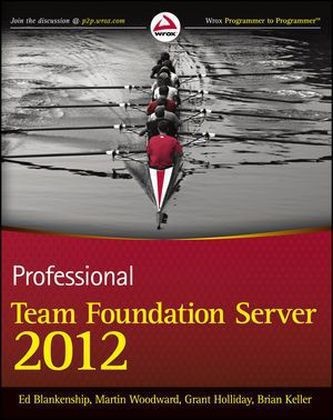En savoir plus
Informationen zum Autor Ed Blankenship is the Microsoft Program Manager for the Lab Management scenarios for Team Foundation Server and the Visual Studio ALM product family. He was voted as Microsoft MVP of the Year for Visual Studio ALM & Team Foundation Server before joining Microsoft.Martin Woodward is currently the Program Manager for the Microsoft Visual Studio Team Foundation Server Cross-Platform Tools Team. Before joining Microsoft, he was voted Team System MVP of the Year, and has spoken about Team Foundation Server at events internationally.Grant Holliday is a Senior Premier Field Engineer for Microsoft in Australia. Prior to this role, he spent three years in Redmond, Washington as a program manager in the Visual Studio Team Foundation Server product group.Brian Keller is a Principal Technical Evangelist for Microsoft specializing in Visual Studio and application lifecycle management. He has presented at conferences all over the world and has managed several early adopter programs for emerging Microsoft technologies.Wrox Professional guides are planned and written by working programmers to meet the real-world needs of programmers, developers, and IT professionals. Focused and relevant, they address the issues technology professionals face every day. They provide examples, practical solutions, and expert education in new technologies, all designed to help programmers do a better job. Klappentext Learn to use TFS 2012 to effectively deliver software projectsTeam Foundation Server is the core collaboration tool at the heart of Microsoft's Application Lifecycle Management portfolio. Completely revised and updated to focus on TFS 2012, this book provides an in-depth look at how to use, adapt, and extend TFS to your advantage. It addresses the many changes that have taken place since the original TFS 2005 release and pays particular attention to the new functionality introduced since TFS 2010, including the new web-based agile project planning tools, and it details the fundamental changes to the centralized version control system. This book also provides full details on using the new Team Explorer experience, including working with the new My Work and Code Review functionality. Written by a hand-picked team of Microsoft insiders, this book arms you with the information you need to effectively manage and deliver software projects with TFS.Professional Team Foundation Server 2012:* Walks you through planning, installing, and customizing your TFS deployment* Features a comprehensive overview of the new Local Workspaces feature in version control* Offers tips for effectively developing in parallel using branching and merging, and for ensuring code quality* Shares techniques for adopting and using work item tracking as well as customizing your process templates* Reviews how to automate and customize the build process* Details how to use TFS from Eclipse or from Linux and Mac as well as Visual Studio* Reviews administering a TFS environment including creating a back-up plan, handling disaster recovery, upgrading to TFS 2012, monitoring server health, and morewrox.comProgrammer ForumsJoin our Programmer to Programmer forums to ask and answer programming questions about this book, join discussions on the hottest topics in the industry, and connect with fellow programmers from around the world.Code DownloadsTake advantage of free code samples from this book, as well as code samples from hundreds of other books, all ready to use.Read MoreFind articles, e-books, sample chapters, and tables of contents for hundreds of books, and more reference resources on programming topics that matter to you. Zusammenfassung A comprehensive guide to using Microsoft Team Foundation Server 2012Team Foundation Server has become the leading Microsoft productivity tool for software management, and this book covers what developers need to know to use it effectively. Fully revised for the n...