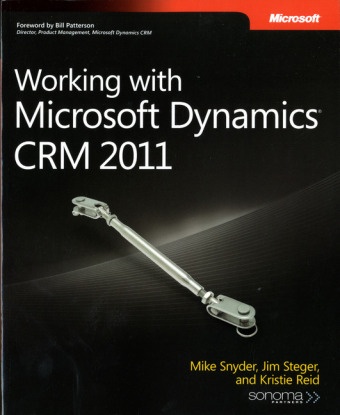Mehr lesen
Configure, adapt, and extend Microsoft Dynamics CRM 2011-guided by two of the leading implementation specialists in the field. Whether you're an IT professional, a developer, or a power user, you'll get pragmatic, hands-on insights for customizing CRM in your organization-with or without programming.
Discover how to:
Set up and configure your system
Plan and configure security settings and information access
Easily customize form attributes, views, and relationships
Create and deploy custom reports
Use xRM to quickly create and efficiently manage line-of-business applications
Automate business workflows
Extend Microsoft Dynamics CRM with scripts and assemblies
Inhaltsverzeichnis
- Foreword
- Introduction
- Part I: Overview and Configuration
- Chapter 1: Microsoft Dynamics CRM 2011 Overview
- Chapter 2: Setup and Common Tasks
- Chapter 3: Managing Security and Information Access
- Chapter 4: Data and Document Management
- Part II: Solutions
- Chapter 5: Solutions Overview and Concepts
- Chapter 6: Entity: Fields and Option Sets
- Chapter 7: Entity Customization: Forms
- Chapter 8: Entity Customization: Views and Charts
- Chapter 9: Entity Customization: Relationships
- Chapter 10: Entity Customization: Custom Entities and Activities
- Chapter 11: Solutions: Web Resources
- Chapter 12: Solutions: Client Extensions
- Chapter 13: Reports and Dashboards
- Part III: Processes
- Chapter 14: Workflow Processes
- Chapter 15: Dialog Processes
- About Sonoma Partners
Über den Autor / die Autorin
Mike Snyder is an industry-recognized expert on Microsoft Dynamics CRM, a member of the Microsoft Dynamics Partner Advisory Council, and a Microsoft MVP.
Jim Steger, MVP for Microsoft Dynamics, has deep experience leading global development projects and complex enterprise integration projects.
Mike and Jim are cofounders and principals at Sonoma Partners, a consulting firm specializing in Microsoft Dynamics CRM implementations.
Kristie Reid is a consulting directing at Sonoma Partners who has led 75+ CRM projects -- from complex ISV developments to large-scale enterprise migrations.
Zusammenfassung
Configure, adapt, and extend Microsoft Dynamics CRM 2011—guided by two of the leading implementation specialists in the field. Whether you’re an IT professional, a developer, or a power user, you’ll get pragmatic, hands-on insights for customizing CRM in your organization—with or without programming.
Discover how to:
- Set up and configure your system
- Plan and configure security settings and information access
- Easily customize form attributes, views, and relationships
- Create and deploy custom reports
- Use xRM to quickly create and efficiently manage line-of-business applications
- Automate business workflows
- Extend Microsoft Dynamics CRM with scripts and assemblies