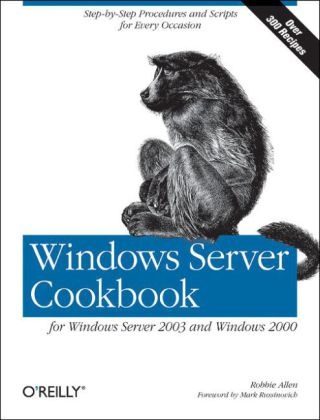Ulteriori informazioni
This practical reference guide offers hundreds of useful tasks for managing Windows Server 2003, Microsoft's latest and greatest server. Through concise, on-the-job solutions to common problems, Windows Server Cookbook is certain to save you hours of time searching for answers.
Now, instead of dredging reams of Microsoft documentation or browsing its unstructured knowledge base to figure out a particular issue--such as how to compare registry values between two hosts--you can simply reference the index of Windows Server Cookbook. From there, you'll be directed to the exact trouble-shooting recipe they need.
As the newest title in O'Reilly's popular Cookbook series, Windows Server Cookbook covers a wide range of issues that you are likely to face in your daily management of this operating system.
This includes how to deal with: files - event logs - DNS - DHCP - security - the registry - backup/restore. One of the book's key benefits is the presentation of solutions in three different recipe formats. Depending on preference, you can solve most problems with the graphical user interface, the command line, or by using scripts. Where appropriate, all three solutions are presented for each recipe in this book. Each recipe also includes a detailed discussion that explains how and why it works.
Windows Server Cookbook is written for all levels of system administrators on Windows servers. If you're a relatively new user with only a rudimentary understanding of the job, the book can open your eyes to the many possibilities that await. And if you're an advanced user, it can serve as a useful reference and memory-jogger.
Sommario
Dedication
Foreword
Preface
Chapter 1: Introduction
Chapter 2: System Configuration
Chapter 3: Disks, Drives, and Volumes
Chapter 4: Files, Folders, and Shares
Chapter 5: Running and Scheduling Tasks
Chapter 6: Processes
Chapter 7: Services
Chapter 8: Event Logs
Chapter 9: Registry
Chapter 10: Network Configuration
Chapter 11: Security Best Practices
Chapter 12: Internet Information Services 6.0
Chapter 13: Domain Name System (DNS)
Chapter 14: DHCP Server
Chapter 15: Active Directory
Chapter 16: Domain User, Group, and Computer Accounts
Chapter 17: Exchange Server 2003
Appendix A: Introduction to WSH
Appendix B: Introduction to WMI
Appendix C: Introduction to ADSI
Appendix D: List of Default Environment Variables
Appendix E: List of Default Processes
Appendix F: List of Default Services
Colophon
Info autore
Robbie Allen is a technical leader at Cisco Systems, where he has been involved in the deployment of Active Directory, DNS, DHCP, and several network management solutions. He enjoys working on Unix and Windows, and his favorite programming language is Perl. Robbie was named a Windows Server MVP in 2004 and 2005 for his contributions to the Windows community and the publication of several popular O'Reilly books. Robbie is currently studying at MIT in its system design and management program.
Riassunto
This reference guide offers hundreds of useful tasks for managing Windows 2000 and Windows Server 2003, Microsoft's latest server. These concise, on-the-job solutions to common problems aim to save readers many hours of time searching through Microsoft documentation. Topics include files, event logs, security, DHCP, DNS, backup/restore and more.