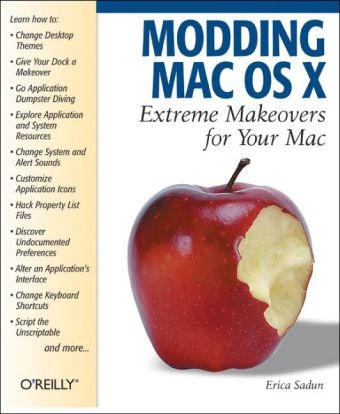Ulteriori informazioni
Modding Mac OS X isn't about cutting up your Power Mac's case with a saws-all; it's about modifying Mac OS X's user interface and unlocking secrets and dispelling your fears of the Unix command line so you can take command of your Mac.Modding Mac OS X starts out with the very basics of showing you how to configure your Mac and do simple things like change Finder views, use an image from iPhoto's library on your desktop, and how to find and use screen savers. From there, Modding Mac OS X shows you how to: Find hidden features in your favorite applications Dive inside application bundles to find hidden resources Change application and system-wide keyboard shortcuts Work with the Property List Editor to read and edit property list files Wrap your head around the defaults command to tweak an application's settings Hack on NIB files to change an application's interface Control an application with AppleScript, even if it isn't scriptableEach Modding example includes detailed step-by-step instructions that even a novice Mac user can follow, while also providing the necessary detail to satisfy the experienced hacker. Theknowledge you gain from tweaking one application can be easily applied to the next.So go on, empower your inner Mac geek. You know you want to.
Sommario
Dedication
About the Author
Preface
Chapter 1: Transforming Your Mac
Chapter 2: Inside Application Bundles
Chapter 3: Application Dumpster Diving
Chapter 4: Changing Icons
Chapter 5: Preferences Files
Chapter 6: Discovering Domains and Support Files
Chapter 7: Changing Interface Elements
Chapter 8: Altering Keyboard Shortcuts
Chapter 9: Basic Application Scripting
Chapter 10: Scripting the Unscriptable
Colophon
Info autore
Erica Sadun holds a PhD in Computer Science from the Georgia Institute of Technology. She has written, co-written, and contributed to almost two dozen books about technology, particularly in the areas of programming, digital video, and digital photography. Her checkered past includes run-ins with NeXT, Newton, and a vast myriad of both successful and unsuccessful technologies.
Riassunto
Revealing how to create, refine, customize and control OSX and your applications and have some fun doing it, this title uncovers dozens of ways to customize the user interface for Mac OS X and its applications; from hacking the preferences, enabling and disabling plug-ins, to using the Terminal and applications to tweak files and edit resources.