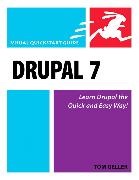Ulteriori informazioni
The free and open-source package Drupal is one of the most user-friendly and popular content management systems (CMSes) available. Sites built on it are highly visible and include The Onion and Amnesty International. Its web-based interface allows those with little or no experience to create professional-looking sites quickly while its flexibility gives them access to such features as blogs, polls, and forums.
This Visual QuickStart uses plenty of screen shots and step-by-step instructions to walk a reader through the process of building a site using Drupal. It starts with installation and initial configuration, discusses content and user management in depth, and concludes with ways to improve your new site's appearance and interactivity.
Sommario
Introduction
Chapter 1 Getting Drupal Up and Running
Fulfilling Drupal’s Requirements
Downloading and Unpacking Drupal
Creating the MySQL Database
Using phpMyAdmin
Installing Drupal
Chapter 2 Establishing Your Drupal Site
Using the New Administrative Interfaces in Drupal 7
Turning on Built-In Features
Giving Your Site Its Identity
Selecting a Visual Theme
Monitoring Your Drupal Site
Packaging Your Drupal Site
Chapter 3 Creating and Managing Content
Gaining More Control of Individual Nodes
Creating Other Types of Content
Finding, Editing, and Deleting Content
Chapter 4 Customizing Content
Defining Custom Types of Content
Putting Images and Styled Text in Content
Chapter 5 Making Content Interactive
Enabling Interactive Content Types
Categorizing Content with Taxonomies
Mastering Text Formats
Mastering Image Styles
Chapter 6 Improving Access to Content
Making Content Searchable
Directing Traffic with Menus
Laying Out Your Site with Blocks
Chapter 7 Wrangling Users
Managing User Accounts
Controlling How Users Interact with Their Accounts
Defining User Roles and Permissions
Building and Protecting Your User Community
Chapter 8 Customizing Drupal’s Look and Feel
Creating a New Theme
Changing Theme Graphics and Typography with CSS
Chapter 9 Extending Drupal with Modules
Using Modules
Modules: The Drupal 7 Challenge
Resources for Evaluating Modules
Appendix Getting (and Giving) Help
Glossary Drupal Terms and Culture
Index
Info autore
Tom Geller (Oberlin, OH) is a full-time freelance writer whose recent clients have included Apple, IEEE, ACM, Nature.com, The San Francisco Chronicle, Safari Books Online, and Lynda.com.