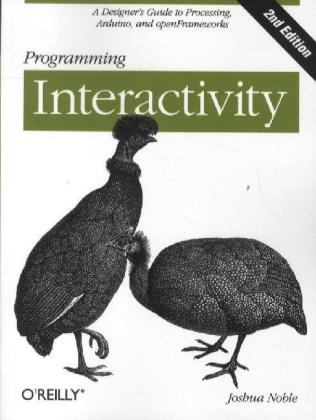Ulteriori informazioni
Informationen zum Autor Joshua Noble is an interaction designer and developer. He's the lead author of the Flex 4 Cookbook (O'Reilly, May 2010) and Programming Interactivity (July 2009). He's interested in designing humane objects and services for the intersection of public spaces, technology, and micro-computing, and exploring how people can participate in their physical and virtual communities. Klappentext Ready to create rich interactive experiences with your artwork, designs, or prototypes? This is the ideal place to start. With this hands-on guide, you’ll explore several themes in interactive art and design—including 3D graphics, sound, physical interaction, computer vision, and geolocation—and learn the basic programming and electronics concepts you need to implement them. No previous experience is necessary. You’ll get a complete introduction to three free tools created specifically for artists and designers: the Processing programming language, the Arduino microcontroller, and the openFrameworks toolkit. You’ll also find working code samples you can use right away, along with the background and technical information you need to design, program, and build your own projects. * Learn cutting-edge techniques for interaction design from leading artists and designers * Let users provide input through buttons, dials, and other physical controls * Produce graphics and animation, including 3D images with OpenGL * Use sounds to interact with users by providing feedback, input, or an element they can control * Work with motors, servos, and appliances to provide physical feedback * Turn a user’s gestures and movements into meaningful input, using Open CV Zusammenfassung Programming Interactivity helps you explore common themes using Arduino, Processing, and openFrameworks in interactive art and design, including 2D and 3D graphics, sound, physical interaction, computer vision, geolocation, and more. No programming experience is required to get started. Inhaltsverzeichnis Preface Chapter 1: Introducing Interaction Design Chapter 2: Programming Basics Chapter 3: Processing Chapter 4: Arduino Chapter 5: Programming Revisited Chapter 6: openFrameworks Chapter 7: Physical Input Chapter 8: Programming Graphics Chapter 9: Bitmaps and Pixels Chapter 10: Sound and Audio Chapter 11: Arduino and Feedback Chapter 12: Protocols and Communication Chapter 13: Graphics and OpenGL Chapter 14: Motion and Gestures Chapter 15: Movement and Location Chapter 16: Spaces and Environments Chapter 17: Further Resources Colophon ...