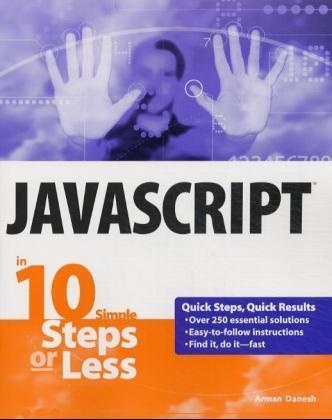Share
Fr. 69.10
Arman Danesh
Javascript in 10 Simple Steps Or Less
English · Paperback / Softback
Shipping usually within 1 to 3 weeks (not available at short notice)
Description
Informationen zum Autor ARMAN DANESH is the Internet Coordinator for the Baha'i Inter-national Community's Office of Public Information. In that capacity, he manages the development of numerous Web sites, including The Baha'i World (www.bahai.org), the official Web site of the Baha'i Faith. Additionally, he is the Chief Tech-nology Officer for Juxta Publishing Limited (www.juxta.com) and manages Web sites for numerous non-profit organizations around the world. Klappentext Presenting more than 250 tasks for using JavaScript to enhance Web pages and add interactivity Each task requires no more than ten steps and is presented on a two-page spread, making it easy to read and finish a task while working at the computerReaders can accomplish more than with any other step-by-step book on the marketEnables readers to quickly begin adding menu trees and pop-up windows, validating user input on forms, and contributing many other interactive elements to their Web sites Inhaltsverzeichnis Credits.About the Author.Acknowledgments.Introduction.Part 1: JavaScript Basics.Task 1: Creating a scriptBlock.Task 2: Hiding Your JavaScript Code.Task 3: Providing Alternatives to Your JavaScript Code.Task 4: Including Outside Source Code.Task 5: Commenting Your Scripts.Task 6: Writing a JavaScript Command.Task 7: Temporarily Removing a Command from a Script.Task 8: Using Curly Brackets.Task 9: Writing Output to the Browser.Task 10: Creating a Variable.Task 11: Outputting a Variable.Task 12: Creating a String.Task 13: Creating a Numeric Variable.Task 14: Performing Math.Task 15: Concatenating Strings.Task 16: Searching for Text in Strings.Task 17: Replacing Text in Strings.Task 18: Formatting Strings.Task 19: Applying Multiple Formatting Functions to a String.Task 20: Creating Arrays.Task 21: Populating an Array.Task 22: Sorting an Array.Task 23: Splitting a String at a Delimiter.Task 24: Calling Functions.Task 25: Alerting the User.Task 26: Confirming with the User.Task 27: Creating Your Own Functions.Task 28: Passing an Argument to Your Functions.Task 29: Returning Values from Your Functions.Task 30: Passing Multiple Parameters to Your Functions.Task 31: Calling Functions from Tags.Task 32: Calling Your JavaScript Code after the Page Has Loaded.Task 33: Using forLoops.Task 34: Testing Conditions with if.Task 35: Using Short-Form Condition Testing.Task 36: Looping on a Condition.Task 37: Looping through an Array.Task 38: Scheduling a Function for Future Execution.Task 39: Scheduling a Function for Recurring Execution.Task 40: Canceling a Scheduled Function.Task 41: Adding Multiple Scripts to a Page.Task 42: Calling Your JavaScript Code after the Page Has Loaded.Task 43: Check If Java Is Enabled with JavaScript.Part 2: Outputting to the Browser.Task 44: Accessing the documentObject.Task 45: Outputting Dynamic HTML.Task 46: Including New Lines in Output.Task 47: Outputting the Date to the Browser.Task 48: Outputting the Date and Time in a Selected Time Zone.Task 49: Controlling the Format of Date Output.Task 50: Customizing Output by the Time of Day.Task 51: Generating a Monthly Calendar.Task 52: Customizing Output Using URL Variables.Task 53: Dynamically Generating a Menu.Task 54: Replacing the Browser Document with a New Document.Task 55: Redirecting the User to a New Page.Task 56: Creating a "Page Loading ..." Placeholder.Part 3: Images and Rollovers.Task 57: Accessing an HTML-Embedded Image in JavaScript.Task 58: Loading an Image Using JavaScript.Task 59: Detecting MouseOver Events on Images.Task 60: Detecting Click Events on Images.Task 61: Switching an Image Programatically.Task 62: Using Multiple Rollovers in One Page.Task 63: Displaying a Random Image.Task 64: Displaying Multiple Random Images.Task 65: Using a Function to Create a Rollover.Task 66: Using a Function to Trigger a Rollover.Task 67: Using Functions to Create Multiple Rollovers in One Page.Task 68: Creating a Simple...
Product details
| Authors | Arman Danesh |
| Publisher | Wiley, John and Sons Ltd |
| Languages | English |
| Product format | Paperback / Softback |
| Released | 19.12.2003 |
| EAN | 9780764542411 |
| ISBN | 978-0-7645-4241-1 |
| No. of pages | 648 |
| Subject |
Natural sciences, medicine, IT, technology
> IT, data processing
> Operating systems, user interfaces
|
Customer reviews
No reviews have been written for this item yet. Write the first review and be helpful to other users when they decide on a purchase.
Write a review
Thumbs up or thumbs down? Write your own review.