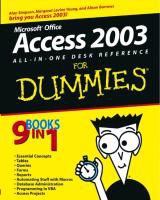Read more
Informationen zum Autor Alan Simpson is the author of over 80 computer books on all sorts of topics: Windows, databases, Web site design and development, programming, and network administration. His books are published throughout the world in over a dozen languages and have millions of copies. When not building computers or writing books about them, Alan eats or sleeps. He doesn't have a fancy job title, because he's never had a real job, and still doesn't know how to tie a tie.Margaret Levine Young has co-authored several dozen computer books about the Internet, UNIX, WordPerfect, Access, and (stab from the past) PC-File and Javelin, including The Internet For Dummies (published by Wiley Publishing, Inc.) and Windows XP Home Edition: The Complete Reference (published by Osborne/McGraw-Hill). She met her future husband Jordan in the R.E.S.I.S.T.O.R.S., a high-school computer club before there were high school computer clubs. Her other passions are her children, music, Unitarian Universalism (www.uua.org), reading, and anything to do with cooking or eating.Alison Barrows has authored or co-authored books on Windows, the Internet, Microsoft Access, WordPerfect, Lotus 1-2-3, and other topics. In addition to writing books, Alison writes and edits technical documentation and training material. She holds a B.A. in International Relations from Wellesley College and an M.P.P. from Harvard University. In real life she hangs out with her "guys" -- Parker, 3, and Mason, 1, and tries to carve out some time to practice yoga. Alison lives with her family in central Massachusetts. Klappentext Access allows database novices and experienced programmers to store, organize, view, analyze, and share data, and build powerful, custom database solutions that integrate with the Web and enterprise data sources. This book contains nine task-oriented minibooks that cover all aspects of Access. Inhaltsverzeichnis Introduction.Book I: Essential Concepts.Chapter 1: Introducing Access 2003.Chapter 2: Getting Started, Getting Around.Chapter 3: Designing Your Database the Relational Way.Book II: Tables.Chapter 1: Creating and Modifying Tables.Chapter 2: Entering and Editing Data in Datasheets.Chapter 3: Sorting, Finding, and Filtering Data.Chapter 4: Importing and Exporting Data.Chapter 5: Avoiding "Garbage In, Garbage Out".Chapter 6: Protecting Your Data with Referential Integrity.Book III: Queries.Chapter 1: Creating Select Queries.Chapter 2: Letting Queries Do the Math.Chapter 3: Doing Neat Things with Action Queries and Query Wizards.Chapter 4: Viewing Your Data from All Angles Using Crosstabs and PivotTables.Book IV: Forms.Chapter 1: Designing and Using Forms (And Reports).Chapter 2: Jazzing Up Your Forms (And Reports).Chapter 3: Creating Smarter Forms.Chapter 4: Doing Calculations in Forms (And Reports).Book V: Reports.Chapter 1: Creating and Spiffing Up Reports.Chapter 2: Printing Beautiful Reports.Chapter 3: Creating Charts and Graphs from Your Data.Book VI: Macros: Automating Stuff in Access.Chapter 1: Making Macros Do the Work.Chapter 2: Making Macros Smarter.Book VII: Database Administration.Chapter 1: Database Housekeeping.Chapter 2: Sharing the Fun -- and the Database: Managing Multi-User Access.Chapter 3: Securing Your Access Database.Book VIII: Programming in VBA.Chapter 1: What the Heck Is VBA?Chapter 2: Writing Code.Chapter 3: Writing Smarter Code.Chapter 4: Controlling Forms with VBA.Chapter 5: Using SQL and Recordsets.Chapter 6: Debugging Your Code.Chapter 7: Integrating Office Applications.Book IX: Access on the Web.Chapter 1: Creating Data Access Pages.Chapter 2: Creating Access Projects.Chapter 3: Introducing XML.Appendix: Installing Microsoft Access.Index. ...