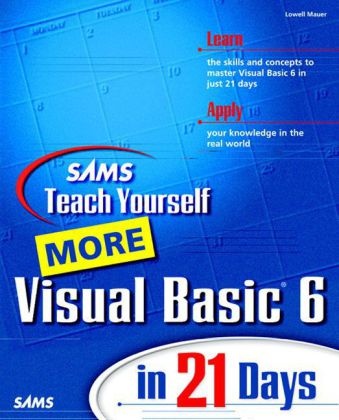Share
Fr. 34.10
Lowell Mauer
More Visual Basic 6 in 21 Days
English · Paperback / Softback
Shipping usually within 3 to 5 weeks
Description
PLEASE PROVIDE COURSE INFORMATION
PLEASE PROVIDE
List of contents
WEEK 1. AT A GLANCE.
DAY 1. Writing Professional Visual Basic Applications.
What Makes a Professional Application. Starting a Demo Project. Controls Added to the Toolbox. Making Controls Come Alive. Summary. Q&A. Workshop.
DAY 2. The Windows Common Dialog In Use.
What the Common Dialog Is All About. The Many Faces of the Common Dialog. Using the Dialog Automation Objects. Summary. Q&A. Workshop.
DAY 3. Changing The Face of The Application.
The Three Types of Applications. Summary. Q&A. Workshop.
DAY 4. Creating Form Templates.
Working with Toolbars. Adding Menus. Adding Form Templates. Using the Template Manager. Summary. Q&A. Workshop.
DAY 5. Objects, Collections, and Array Processing.
What Are Objects and Collections? Accessing Objects. Loop Processing. Summary. Q&A. Workshop.
DAY 6. Procedures, Functions, and Logic.
Scoping Out the Variables. Passing Information. Subroutines and Functions. The Vulcan Way. Summary. Q&A. Workshop.
DAY 7. Building Complex Forms.
Designing the Form. Putting It All Together. Enhancing the Forms. Summary. Q&A. Workshop.
WEEK 1 IN REVIEW.
WEEK 2 AT A GLANCE.
DAY 8. Designing a Database Application.
What Is a Database? Building the Initial Design. Creating the Database. Building the Application Prototype. Summary. Q&A. Workshop.
DAY 9. Database Processing.
Database Design. SQL: The Short Course. Creating a Database with the Visual Data Manager. Other Database Tools. Summary. Q&A. Workshop.
DAY 10. Accessing The Database.
Visual Basic and Data Access. The ActiveX Data Control. ActiveX Data Objects. Mixing the Methods. Summary. Q&A. Workshop.
DAY 11. Enhancing The Application.
Using Custom Controls. Creating a Small Custom Control. Changing Properties at Designtime. Converting a Form to a Control. Summary. Q&A. Workshop.
DAY 12. Enhancing Database Access.
Data Environment Designer. Using the Data Environment to Access the Database. Adding Reports with the Data Report Designer. Data Repeater. Summary. Q&A. Workshop.
DAY 13. Working With Crystal Reports.
What Is Crystal Reports? Taking a Look Around. Designing the Report. Adding the Crystal Reports Control to Your Application. Creating a User Interface. Summary. Q&A. Workshop.
DAY 14. Internet Programming.
Adding the Internet Controls. Adding the Browser. HTML Coding. Developing a DHTML Application. Summary. Q&A. Workshop.
WEEK 2 IN REVIEW.
WEEK 3 AT A GLANCE.
DAY 15. Adding Advanced Features.
OLE Drag and Drop. Using the System Tray control. Introducing the New Date Controls. Summary. Q&A. Workshop.
DAY 16. Coping With Error Handling.
Types of Errors. The Error-Handling Process. Handling Errors. Summary. Q&A. Workshop.
DAY 17. Building Online Help.
Designing a Help System. Using the Standard Help Workshop. Adding to Help. Moving to HTML. Connecting Help to the Visual Basic Application. Summary. Q&A. Workshop.
DAY 18. Testing and Debugging The Application.
Overview. Finding the Problems. Other Debugging Tools to Use. Summary. Q&A. Workshop.
DAY 19. Performance and Tuning.
Creating the Right Impression. Getting the Application to Perform Better. Using the LightWeight Controls. Using Resource Files. Summary. Q&A. Workshop.
DAY 20. Finishing The Application.
Understanding What Makes Up a Windows Application. Distributing the Application. Ensuring Ownership of Your Code. The Final Decision. Summary. Q&A. Workshop.
DAY 21. Creating An ActiveX Document.
ActiveX Documents Defined. Creating a New ActiveX Document. Converting an Existing Visual Basic Application. Summary. Q&A. Workshop.
WEEK 3 IN REVIEW.
APPENDIX A: Answers to Exercises.
Day 1, "Writing Professional Visual Basic Applications". Day 2, "The Windows Common Dialog in Use". Day 3, "Changing the Face of the Application". Day 4, "Creating Form Templates"[[SilentlyIgnored. Day 5, "Objects, Collections, and Array Processing". Day 6, "Procedures, Functions, and Logic". Day 7, "Building Complex Forms". Day 9, "Database Processing". Day 10, "Accessing the Database". Day 11, "Enhancing the Application". Day 12, "Enhancing Database Access". Day 13, "Working with Crystal Reports". Day 14, "Internet Programming". Day 15, "Adding Advanced Features". Day 16, "Coping with Error Handling". Day 17, "Building Online Help". Day 18, "Testing and Debugging the Application". Day 19, "Performance and Tuning". Day 20, "Finishing the Application". Day 21, "Creating an ActiveX Document".
APPENDIX B: Adding Some Character to Your Application.
Getting the Agent. Accessing the Agent. Using the Character in an Application.
APPENDIX C: Stuff Included With Visual Basic 6.
Visual Component Manager. Visual SourceSafe. Visual Basic Code Profiler. Image Editor. Included Folders List. Checking In at the Web.
Index.
About the author
Lowell Mauer has been a programmer and instructor for 18 years. He has taught programming at Montclair State College and has developed and marketed a Visual Basic application for airplane pilots and is involved in creating several corporate web site applications. He is currently a Senior Business Analyst at Cognos Corporation, where he is a consultant for several PC-based computer products.
Summary
PLEASE PROVIDE COURSE INFORMATIONPLEASE PROVIDE
Product details
| Authors | Lowell Mauer |
| Publisher | Sams |
| Languages | English |
| Product format | Paperback / Softback |
| Released | 01.01.1998 |
| EAN | 9780672313073 |
| ISBN | 978-0-672-31307-3 |
| No. of pages | 704 |
| Dimensions | 187 mm x 232 mm x 39 mm |
| Weight | 1186 g |
| Illustrations | w. figs. |
| Series |
Sams Teach Yourself... Sams Sams Teach Yourself...in 21 Da Sams Sams Teach Yourself |
| Subject |
Natural sciences, medicine, IT, technology
> IT, data processing
> Programming languages
|
Customer reviews
No reviews have been written for this item yet. Write the first review and be helpful to other users when they decide on a purchase.
Write a review
Thumbs up or thumbs down? Write your own review.