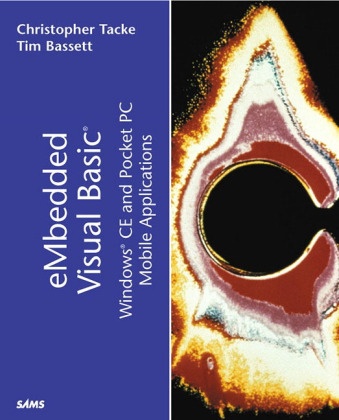Share
Fr. 55.90
Tim Bassett, Christopher Tacke
eMbedded Visual Basic - Windows CE and Pocket PC Mobile Applications
English · Paperback / Softback
Shipping usually within 3 to 5 weeks
Description
This book is an in-depth exploration into eVB's inherent features, and how to use them to solve likely mobile application programming tasks. After reading the book the reader will be able to write applications tackling a wide array of business problems for Windows CE-powered devices, both customized and for PocketPC and Handheld PC products. This book will help ease the transition into the language, and provide a reference for even more experienced developers.
List of contents
Introduction.
1. An Introduction to Windows CE.
CE Platforms. Handheld PC (HPC). Pocket PC. eMbedded Visual Basic. Creating a New Project. Running and Debugging. Remote Tools. Summary.
2. Introducing eMbedded Visual Basic.
Compiled Versus Interpreted Code. All Things Are Variant. Unsupported VB6 Features. Using the Windows CE Emulators. Other Differences. Summary.
3. Manipulating Files.
The FileSystem and File Controls. The Windows CE TreeView Control. Creating the PocketExplorer Utility. Summary.
4. Working with Menu Controls for Pocket PC.
Setting Project References For MenuBar Control. Creating Menu Bars. Implementing Menu Buttons. Adding the New Button. Summary.
5. Using the Windows CE WinSock for IR Communication.
A Brief Socket Tutorial. Understanding the WinSock Control. Writing the PocketChat Application. PCChat. Summary.
6. The Pocket Outlook Object Model: Accessing Contacts _and Calendar Items.
Installing POOM. Looking at Pocket Outlook's Object Model. Creating the Pocket PIM Sample Application. Summary.
7. Storing and Retrieving Data with ActiveX Data _Objects CE.
Storing Windows CE Data. Introducing ADOCE Objects. Creating the CD Library Sample Application. Implementing the CD Form. Summary.
8. Using SQL Server in a Mobile Environment.
Installing and Configuring SQL Server CE on Your Server. Installing and Configuring SQL Server CE on Your _Device or Emulator. Establishing Connectivity for SQL Server CE. Understanding the SQL Server CE Object Model. Using SQL Server CE Data. Using Replication with SQL Server CE. Summary.
9. Harnessing the Windows CE API.
The Application Programming Interface. The API Text Viewer. Non-UDT API Examples. User-Defined Data Type Workaround. UDT API Examples. Transferring Data to and from a PC. Summary.
Appendix A. Control Reference.
Pocket PC MenuBar Control Reference. ADOCE Control Reference. The File Control Object Model. The FileSystem Control Object Model. MSCEFileCtl Constants. The CE Treeview Object Model. The CE WinSock Object Model.
Index.
About the author
Christopher Tacke, MCSD, is an associate at Rubicon Technologies, Inc., in Reston, Virginia, as well as cofounder and president of Innovative Decision Support Systems, Inc. He has a bachelor's in geology from the University of Montana and a master's in project management from the Keller Graduate School of Management in Illinois. He has written software with uses ranging from text games on his Vic-20 to seismic data analysis to assembly-line automation, but now focuses largely on mobile computing programming, including Windows CE, Palm, and RIM. Chris lives with his wife, Erin, and their black Lab, Zoe, in Maryland.
Tim Bassett, MCSE, MCSD, MCT, MCP+Site Building, has more than eight years of experience as a lead programmer on many emerging technologies. He received a bachelor's in business administration, focused in management information systems, from Ohio University in Athens, Ohio. As Mobile Application Group Manager at Rubicon Technologies, Inc., Tim was responsible for a large prercentage of Rubicon's research and development, as well as the training of Rubicon's associates. Currently Tim does independent consulting for mobile applications running on both Windows CE and Palm OS. He lives with his wife, Cori, in Washington D.C.
You can contact Chris via e-mail at ctacke@innovativedss.com. Tim Bassett can be contacted via pocketpcbook@yahoo.com. Be aware, though, that we get a whole lot of e-mail in a day and although we try to read and answer them all, responses may not always be quick. If you're looking for technical help on a problem, we highly recommend searching the archive of and posting to developer community Web sites, newsgroups, and listservers.
Summary
This guide to embedded Visual Basic documents the widely misunderstood differences between eVB and regular Visual Basic. It covers critical developments, such as SQLServer for CE, that enable mobile applications with data access - essential for robust applications.
Product details
| Authors | Tim Bassett, Christopher Tacke |
| Publisher | Sams |
| Languages | English |
| Product format | Paperback / Softback |
| Released | 01.01.2001 |
| EAN | 9780672322778 |
| ISBN | 978-0-672-32277-8 |
| No. of pages | 416 |
| Dimensions | 190 mm x 235 mm x 25 mm |
| Weight | 708 g |
| Illustrations | w. figs. |
| Series |
Sams Kaleidoscope Sams |
| Subject |
Natural sciences, medicine, IT, technology
> IT, data processing
> Programming languages
|
Customer reviews
No reviews have been written for this item yet. Write the first review and be helpful to other users when they decide on a purchase.
Write a review
Thumbs up or thumbs down? Write your own review.