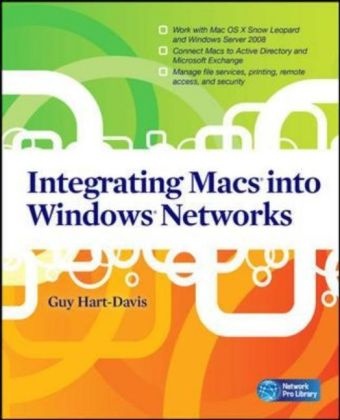Read more
Informationen zum Autor Guy Hart-Davis (Barnard Castle, UK) is the author of more than 60 computer books, including all editions of How to Do Everything: iPod, iPhone, & iTunes, iPad and iPhone Administrator's Guide, Integrating Macs in Windows Networks, and Mac OS X System Administration. Klappentext Publisher's Note: Products purchased from Third Party sellers are not guaranteed by the publisher for quality, authenticity, or access to any online entitlements included with the product.Integrate Macs seamlessly into your Windows network These days, almost every Windows network must include Macs--and not just as second-class citizens with limited connectivity, but as full members of the network. Covering Mac OS X Snow Leopard and Windows Server 2008 R2, Integrating Macs into Windows Networks shows you how to incorporate Macs quickly and easily into your Windows Server network. You'll learn how to plan your Mac rollout, choose the best way of managing Macs, add Macs to the network seamlessly, and keep them secure and running smoothly. Select the right Macs for your organization's needsMake the physical connection to the network via Ethernet or AirPortChoose between extending Active Directory to handle Macs or building a "magic triangle" with Mac OS X ServerUse proxy servers to give Macs safe internet accessConnect Mac clients to Microsoft Exchange for e-mail and calendaringProvide Mac users with network home or mobile home foldersSet up Macs to print to your Windows network printersInstall software on Macs automatically both before and after deploymentRun Windows programs on Macs using Boot Camp, virtual machines, or bothAllow Mac users remote access to the network via virtual private networkingBack up and restore data, and troubleshoot Mac hardware and software problems Zusammenfassung In this practical guide! bestselling author Guy Hart-Davis teaches network professionals how to effectively integrate Macs into Windows networks. Inhaltsverzeichnis Chapter 1. Planning Your Mac Rollout; Chapter 2. Connecting the Macs to the Network and Active Directory; Chapter 3. Binding a Mac OS X Server to Manage Macs via a "Magic Triangle"; Chapter 4. Extending Active Directory to Handle Mac Clients Natively; Chapter 5. Giving Your Macs Safe Access to the Internet; Chapter 6. Connecting Macs to Microsoft Exchange; Chapter 7. Providing Home Folders and File Services for Macs; Chapter 8. Setting Up Printing on Macs; Chapter 9. Installing and Updating Software; Chapter 10. Run Windows Applications on Macs; Chapter 11. Providing Remote Access for and to Macs; Chapter 12. Backing Up and Restoring Macs; Chapter 13. Recovering from Disasters on Macs; Chapter 14. Adding Macs to Small Windows Networks; Index ...