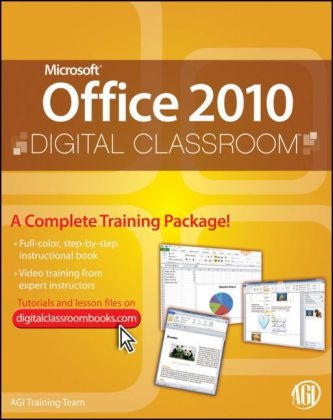Read more
Includes 21 lessons that teach you the features and quirks of Microsoft Office 2010. This title shows you how to use Microsoft Office 2010. It walks you through 21 lessons, each consisting of easy-to-follow, step-by-step instructions and lesson files in full color that make each task less intimidating.
List of contents
Starting Up.
About Microsoft Office 2010
Digital Classroom.
Prerequisites.
System requirements.
Fonts used in this book.
Loading lesson files.
Word Lesson 1: Microsoft Word 2010 Jumpstart.
Word Lesson 2: Getting Started with Microsoft Word 2010.
Word Lesson 3: Editing the Document.
Word Lesson 4: Formatting Paragraphs.
Word Lesson 5: Working with Pages.
Word Lesson 6: Working with Styles and Themes.
Word Lesson 7: Working with Tables.
Word Lesson 8: Working with Graphics.
Excel Lesson 1: Microsoft Excel 2010 Jumpstart.
Excel Lesson 2: Getting Started with Microsoft Excel 2010.
Excel Lesson 3: Editing Cells.
Excel Lesson 4: Formatting Cell Ranges.
Excel Lesson 5: Building Formulas and Functions.
Excel Lesson 6: Displaying Data with Charts.
Excel Lesson 7: Analyzing Excel Data.
Excel Lesson 8: Adding Graphic Objects.
PowerPoint Lesson 1: Microsoft PowerPoint 2010 Jumpstart.
PowerPoint Lesson 2: Getting Started with Microsoft PowerPoint 2010.
PowerPoint Lesson 3: Working with Tables and Charts.
PowerPoint Lesson 4: Working with Graphic Elements.
Access Lesson 1: Microsoft Access 2010 Jumpstart.
Access Lesson 2: Getting Started with Microsoft Access 2010.
OneNote Lesson 1: Microsoft OneNote 2010 Jumpstart.
OneNote Lesson 2: Getting Started with Microsoft OneNote 2010.
Publisher Lesson 1: Microsoft Publisher 2010 Jumpstart.
Publisher Lesson 2: Getting Started with Microsoft Publisher 2010.
Outlook Lesson 1: Microsoft Outlook Essentials.