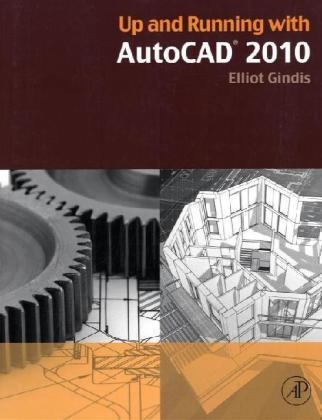Read more
Informationen zum Autor Elliot Gindis has used and taught AutoCAD in the New York City area since 1996, logging in well over 20,000 hours of screen time as a designer and consultant in a wide variety of architecture and engineering fields. From 1999 to 2008 he was on staff at the Pratt Institute of Design and as visiting instructor at the New York Institute of Technology (NYIT). He is currently president of Vertical Technologies Consulting and Design, an AutoCAD training firm, and has advised, consulted, or assisted more than 60 companies nationwide in using and optimizing AutoCAD. Elliot is part of the AutoDesk Developers Network and is a Certified Technical Trainer. Klappentext Strips away complexities, both real and perceived and reduces AutoCAD to easy-to-understand basic conceptsExplains the why and how of AutoCAD commands: all concepts are explained first in theory, and only then is AutoCAD introduced and the actual button pushing discussed.All basic commands are documented step-by-step, meaning that what the reader needs to type in and how AutoCAD responds is all spelled out in discrete and clear steps with screen shots added as needed.Using the author's extensive multi-industry knowledge of what is important and widely used in practice the material is presented by immediately immersing the reader in practical, critically essential knowledge, with no padding of text or filler material. Zusammenfassung Introduces AutoCAD with detailed instructions, stripping away complexities to begin working in AutoCAD. This book explains the AutoCAD commands: all concepts are explained first in theory and then covered in detail. It includes drawing examples and exercises and running projects that the reader works on as he/she progresses through the chapters.
List of contents
Part One Beginner to Intermediate
Chapter One AutoCAD Fundamentals 1
Chapter Two AutoCAD Fundamentals 2
Chapter Three Layers, Colors, Linetypes and Properties
Chapter Four DText, MText, Style and Editing
Chapter Five Bhatch
Chapter Six Dimensions
Chapter Seven Blocks and Wblocks
Chapter Eight Polar and Rectangular Arrays, Polygon and Circle/TTR
Chapter Nine Isometric
Chapter Ten Basic Printing and Output
Part II Intermediate to Advanced
Chapter Eleven Advanced Linework
Chapter Twelve Advanced Layers
Chapter Thirteen Advanced Dimensions
Chapter Fourteen Options, Shortcuts, CUI, Design Center & Exp. Tools
Chapter Fifteen Miscellaneous Topics
Chapter Sixteen Importing and Exporting Data
Chapter Seventeen External References
Chapter Eighteen Paper Space
Chapter Nineteen Attributes
Chapter Twenty Advanced Output and Pen Settings