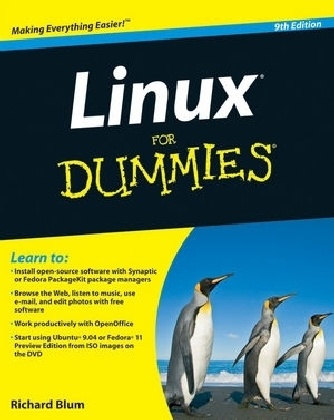Read more
Klappentext One of the fastest ways to learn Linux is with this perennial favoriteEight previous top-selling editions of Linux For Dummies can't be wrong. If you've been wanting to migrate to Linux! this book is the best way to get there. Written in easy-to-follow! everyday terms! Linux For Dummies 9th Edition gets you started by concentrating on two distributions of Linux that beginners love: the Ubuntu LiveCD distribution and the gOS Linux distribution! which comes pre-installed on Everex computers. The book also covers the full Fedora distribution.* Linux is an open-source operating system and a low-cost or free alternative to Microsoft Windows; of numerous distributions of Linux! this book covers Ubuntu Linux! Fedora Core Linux! and gOS Linux! and includes them on the DVD.* Install new open source software via Synaptic or RPM package managers* Use free software to browse the Web! listen to music! read e-mail! edit photos! and even run Windows in a virtualized environment* Get acquainted with the Linux command lineIf you want to get a solid foundation in Linux! this popular! accessible book is for you.Note: CD-ROM/DVD and other supplementary materials are not included as part of eBook file. Inhaltsverzeichnis Introduction.Part I: Getting Your Feet Wet.Chapter 1: Getting Acquainted with Linux.Chapter 2: Prepping Your Computer for Linux.Chapter 3: Installing Linux.Chapter 4: Examining the GNOME Desktop.Chapter 5: Examining the KDE Desktop.Part II: Getting Up to Speed with Linux.Chapter 6: Getting to Know the Linux Filesystem.Chapter 7: Using the Filesystem.Chapter 8: Connecting to the Internet.Part III: Getting Things Done.Chapter 9: Using the Internet.Chapter 10: E-Mailing the World.Chapter 11: Putting the X in Text.Chapter 12: Word Processing and More with OpenOffi ce.org.Chapter 13: Messing with Audio.Chapter 14: Messing with Video and Graphics.Chapter 15: Playing with Google Gadgets.Part IV: Junior Administrator Boot Camp.Chapter 16: Adding Software to Linux.Chapter 17: Working without the GUI.Chapter 18: Basic System Administration.Chapter 19: A Secure Linux Box Is a Happy Linux Box.Chapter 20: The Virtual World.Part V: The Part of Tens.Chapter 21: Ten Steps to Setting Up a Samba Server.Chapter 22: Ten Troubleshooting Tips.Part VI: Appendixes.Appendix A: Common Linux Commands.Appendix B: About the DVD.Index. ...