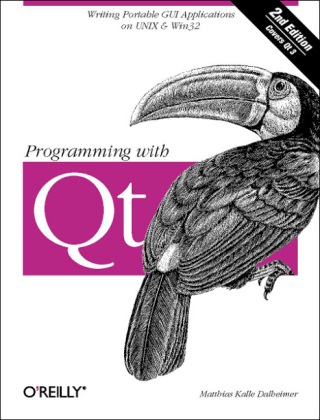Read more
Informationen zum Autor is an independent author! translator! and software consultant in Northern Germany. After studying computer science and general linguistics! he worked for Star Division! where he was responsible for porting the office suite StarOfficeTM to Linux. Kalle mainly uses Linux for his development work and uses XEmacs 20.4 for most of his programming and writing tasks. In his spare time! he helps write the K Desktop Environment! a free desktop for Unix systems. Klappentext The popular open source KDE desktop environment for Unix was built with Qt! a C++ class library for writing GUI applications that run on Unix! Linux! Windows 95/98! Windows 2000! and Windows NT platforms. Qt emulates the look and feel of Motif! but is much easier to use. Best of all! after you have written an application with Qt! all you have to do is recompile it to have a version that works on Windows. Qt also emulates the look and feel of Windows! so your users get native-looking interfaces.Platform independence is not the only benefit. Qt is flexible and highly optimized. You'll find that you need to write very little! if any! platform-dependent code because Qt already has what you need. And Qt is free for open source and Linux development.Although programming with Qt is straightforward and feels natural once you get the hang of it! the learning curve can be steep. Qt comes with excellent reference documentation! but beginners often find the included tutorial is not enough to really get started with Qt. That's whereProgramming with Qt steps in. You'll learn how to program in Qt as the book guides you through the steps of writing a simple paint application. Exercises with fully worked out answers help you deepen your understanding of the topics. The book presents all of the GUI elements in Qt! along with advice about when and how to use them! so you can make full use of the toolkit. For seasoned Qt programmers! there's also lots of information on advanced 2D transformations! drag-and-drop! writing custom image file filters! networking with the new Qt Network Extension! XML processing! Unicode handling! and more.Programming with Qt helps you get the most out of this powerful! easy-to-use! cross-platform toolkit. It's been completely updated for Qt Version 3.0 and includes entirely new information on rich text! Unicode/double byte characters! internationalization! and network programming. Zusammenfassung This is an easy-to-use, cross-platform GUI toolkit. Completely updated for Qt Version 3.1, Programming Qt guides you through the steps of writing your first Qt application. Topics covered include 2D transformations, drag-and-drop, and custom image file filters. Inhaltsverzeichnis Preface; A Productive Weekend; What You Should Know; Organization of This Book; Conventions Used in This Book; Comments and Questions; Acknowledgments;Chapter 1: Introduction; 1.1 Why GUI Toolkits?; 1.2 Why Portability?; 1.3 Why Qt?; 1.4 Implementing Cross-Platform GUI Libraries; 1.5 Acquiring Qt; 1.6 Compiling and Installing Qt; 1.7 C++ as Used by Qt; 1.8 Getting Help;Chapter 2: First Steps in Qt Programming; 2.1 Hello, world!; 2.2 Using the Qt Reference Documentation; 2.3 Adding an Exit Button; 2.4 Introduction to Signals and Slots; 2.5 Event Handling and Simple Drawings with QPainter;Chapter 3: Learning More About Qt; 3.1 Adding Menus; 3.2 Adding a Scrolled View; 3.3 Adding a Context Menu; 3.4 File I/O;Chapter 4: A Guided Tour Through the Simple Widgets; 4.1 General Widget Parameters; 4.2 Widget Styles; 4.3 Buttons; 4.4 Selection Widgets; 4.5 Widgets for Bounded-Range Input; 4.6 Scrollbars; 4.7 Menu-Related Widgets; 4.8 Arrangers; 4.9 Tab-Related Widgets; 4.10 Text-Entry Fields; 4.11 Labels; 4.12 Widgets for the Office; 4.13 Progress Bars; 4.14 Scrolled Views; 4.15 List Views; 4.16 Icon Views; 4.17 Widgets for Tabular Materia...