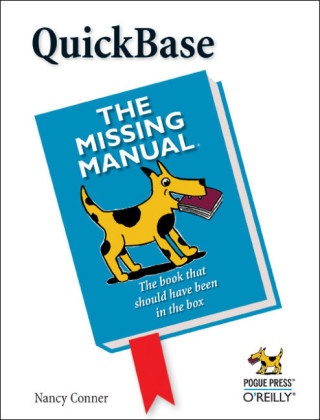Read more
Ready to put Intuit's QuickBase to work? Our new Missing Manual shows you how to capture, modify, share, and manage data and documents with this web-based data-sharing program quickly and easily. No longer do you have to coordinate your team through a blizzard of emails or play frustrating games of "guess which document is the right one."
QuickBase saves your organization time and money, letting you manage and share the information that makes your business tick: sales figures, project timelines, drafts of documents, purchase or work requests--whatever information you need to keep business flowing smoothly.
QuickBase: The Missing Manual shows you how to choose among QuickBase's dozens of ready-made applications (mini-databases, essentially) and how to customize one to fit your needs exactly. You'll also learn to assign people different roles within the application. The guide also shows you how to:
Capture and modify data: Whatever kind of data you need to store--sales leads, catalog listings, project milestones, workflow checklists--you can use QuickBase's forms to record and organize that data so it makes sense to you.
Filter, sort, and group data: Easily find the records that match your criteria, and then sort those records into groups that make their relationships clear.
Display your data: QuickBase uses different views (Table, Grid Edit, Summary/Crosstab, Calendar, Chart, and Timeline) to display and summarize data. Switching between them is easy, like taking tasks listed in a table and displaying them as a timeline.
Create reports: Print out a hard copy, embed charts in the annual report, or email this month's sales numbers.
Because Intuit frequently introduces new features to QuickBase, you'll find updates to this book at our Missing Manual web site so you can benefit from the latest technology and user suggestions right away.
List of contents
Introduction
Chapter 1: Signing Up and Taking a Quick Tour
Chapter 2: Different Ways of Displaying Your Data
Chapter 3: Working with Data and Documents
Chapter 4: Report Sharing, Change Notifications, and Reminders
Chapter 5: Planning Your QuickBase Solution
Chapter 6: Using QuickBase's Prebuilt Applications
Chapter 7: Creating Your Own Application
Chapter 8: Managing Applications
Chapter 9: Managing Roles and Groups
Chapter 10: Creating Relationships Between Tables
Chapter 11: Automating QuickBase with Formulas, Forms, and Dynamic Rules
Chapter 12: Exact Forms: Creating Sophisticated Documents
Chapter 13: Switching from Microsoft Access to QuickBase
Why Make the Switch?
Getting Started
Working with Tables
Creating a Table
Working with Table Fields
Relating Tables
Working with Forms
Finding and Displaying Data
The Missing Credits
About the author
Nancy Conner holds a Ph.D. from Brown University and is the author of numerous books, including QuickBase: The Missing Manual and Google Apps: The Missing Manual. She lives in Ithaca, NY, recently named one of the greenest U.S. cities, where she shops for organic produce at the local farmers market and browses second-hand stores. Each day, she commutes up the stairs to her home office, where she works as an author, editor, and distance educator. Read Nancy's Living Green blog at missingmanuals.com.