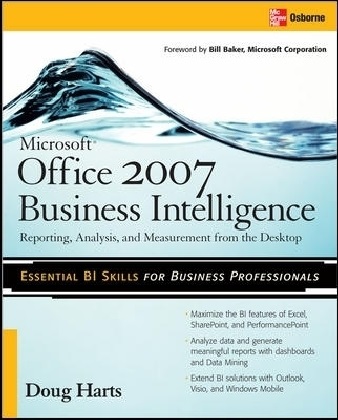Read more
Informationen zum Autor Doug Harts is a Services Executive at Microsoft currently helping U.S. Federal agencies implement Microsoft technology roadmaps. As a former Chief Technology Officer of the Microsoft Gold development partner that published the market's first SQL Server web-based ad-hoc report tool that co-launched with Reporting Services in 2000, Doug has been involved with Business Intelligence research and design at Microsoft-Redmond and commercial and public organizations around the world. As a current member of the Microsoft Business Intelligence Field Advisory Council, Doug contributes to the design and development of Business Intelligence technology in the SharePoint Cloud environment. Doug is the author of the McGraw-Hill book 'Microsoft Office 2007 Business Intelligence', and can be found with other Business Intelligence community members at www.OfficeBIcentral.com. Klappentext Publisher's Note: Products purchased from Third Party sellers are not guaranteed by the publisher for quality, authenticity, or access to any online entitlements included with the product. Extract and analyze mission-critical enterprise data using Microsoft Office 2007 This authoritative volume is a practical guide to the powerful new collaborative Business Intelligence tools available in Office 2007. Using real-world examples and clear explanations, Microsoft Office 2007 Business Intelligence: Reporting, Analysis, and Measurement from the Desktop shows you how to use Excel, Excel Services, SharePoint, and PerformancePoint with a wide range of stand-alone and external data in today's networked office. You will learn how to analyze data and generate reports, scorecards, and dashboards with the Office tools you're already using to help you in your everyday work. Create Excel PivotTables and PivotCharts and apply Conditional Formatting Convert Excel spreadsheets into Excel Tables with Conditional Formatting and Charting Connect external data to Excel using Office Data Connections and SharePoint Create SharePoint dashboards that display data from multiple sources Add Key Performance Indicators and Excel Services reports to your dashboards Harness advanced SQL Server 2005 data analysis tools with the Excel Data Mining Add-In and Visio Cluster Diagrams Generate integrated PerformancePoint Scorecards Create Visio PivotDiagrams and Windows Mobile spreadsheets All of the examples in the book can be downloaded for free by doing the following: go to www.mhprofessional.com. Click on the Computing tab. Click on the Downloads page. Click on the book's title to download the examples. Zusammenfassung A guide to collaborative Business Intelligence tools available in Office 2007. It shows you how to use Excel! PowerPoint! SharePoint! and Outlook for a range of BI-centered functions in a networked office. It helps you learn to analyze data and generate reports that help in making informed business decisions. Inhaltsverzeichnis Foreword Preface Acknowledgments Chapter 1. Introduction to Microsoft Office BI Concepts Chapter 2. PivotTables, PivotCharts, and Conditional Formatting Chapter 3. Excel Tables: Conditional Formatting, What-If and Statistics, and Charts Chapter 4. Excel and External Data: Files, Databases, Cubes, and Data from the Internet Chapter 5. Excel and SharePoint: Reports, Key Performance Indicators, and Dashboards Chapter 6. Excel and Data Mining: Key Influencers, Categories, and Forecasting Chapter 7. PerformancePoint: Dashboards, Scorecards, and Key Performance Indicators Chapter 8. Office BI: Office, Visio, Windows Mobile, Office Online, SQL Server, and Virtual Earth Index...
List of contents
Foreword
Preface
Acknowledgments
Chapter 1. Introduction to Microsoft Office BI Concepts
Chapter 2. PivotTables, PivotCharts, and Conditional Formatting
Chapter 3. Excel Tables: Conditional Formatting, What-If and Statistics, and Charts
Chapter 4. Excel and External Data: Files, Databases, Cubes, and Data from the Internet
Chapter 5. Excel and SharePoint: Reports, Key Performance Indicators, and Dashboards
Chapter 6. Excel and Data Mining: Key Influencers, Categories, and Forecasting
Chapter 7. PerformancePoint: Dashboards, Scorecards, and Key Performance Indicators
Chapter 8. Office BI: Office, Visio, Windows Mobile, Office Online, SQL Server, and Virtual Earth
Index