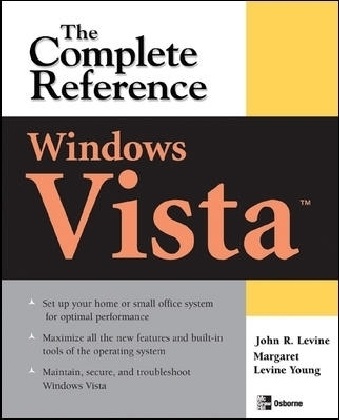Read more
Informationen zum Autor Margy Levine Young (Cornwall, VT) is the author of many computer books for beginners and intermediates, including The Internet for Dummies. Klappentext Publisher's Note: Products purchased from Third Party sellers are not guaranteed by the publisher for quality, authenticity, or access to any online entitlements included with the product. The Ultimate Windows Vista Resource Take full advantage of the high-performance features available in Microsoft Windows Vista and experience the power of this integrated, next-generation operating system. Windows Vista: The Complete Reference shows you how to install and configure Windows Vista for optimal performance, customize the streamlined new desktop, display sidebars and gadgets, and enjoy all the entertainment capabilities, including music, movies, and games. Find out how to manage your files, install software and hardware, and use the latest Internet technologies. You'll also learn to secure your system, back up and restore your files, and set up a Local Area Network (LAN) so you can share resources. Filled with clear screenshots and detailed explanations, this is your one-stop guide to mastering Windows Vista. Customize your desktop with new UI componentsUse the new User Account Control (UAC) to prevent unauthorized changes to your computer Manage files and folders using Windows Flip 3D and Windows Live Taskbar thumbnails Protect your files using the Backup and Restore Center Manage and edit your photos with the new Windows Photo GalleryKeep track of your appointments with the new Windows CalendarUse Windows Media Center to record live TV and radio, view digital photos, play music, and burn CDs and DVDs Connect to the Internet and use Windows Mail, Internet Explorer 7, and Windows Live MessengerSecure your PC and use Windows UpdateTroubleshoot and tune Windows Vista for maximum performance Zusammenfassung Presents coverage of the operating system Windows Vista. This volume covers from setting up for optimum performance and understanding the OS internals to finding files and keeping computer systems secure and free from spyware. It is suitable for those who wants to master Windows Vista. Inhaltsverzeichnis Part I: Working in Windows VistaChapter 1: The Basics of Windows VistaChapter 2: Running ProgramsChapter 3: Installing ProgramsChapter 4: Getting HelpChapter 5: Copying, Moving, and Sharing Information Between ProgramsChapter 6: Sharing Your Computer with Multiple UsersChapter 7: Managing Appointments and Schedules with Windows CalendarPart II: Managing Your DeskChapter 8: Using Files and FoldersChapter 9: Managing Files and FoldersChapter 10: Backing Up Your Files with the Backup UtilityPart III: Configuring Windows for Your ComputerChapter 11: Setting Up Your Start Menu and TaskbarChapter 12: Setting Up Your DesktopChapter 13: Configuring Your Keyboard, Mouse, Game Controller, and Regional SettingsChapter 14: Adding and Removing HardwareChapter 15: PrintingChapter 16: Running Windows Vista on LaptopsChapter 17: Ease of Access CenterPart IV: Working with Text, Pictures, Sound, and VideoChapter 18: Working with Documents in Windows VistaChapter 19: Working with GraphicsChapter 20: Working with SoundChapter 21: Working with VideoChapter 22: Working with Windows Media CenterPart V: Windows Vista on the InternetChapter 23: Configuring Windows to Work with Your ModemChapter 24: Connecting to the InternetChapter 25: Using Windows Mail for E-MailChapter 26: Browsing the World Wide Web with Internet ExplorerChapter 27: Internet Conferences with Windows Live MessengerChapter 28: Other Internet Programs That Come with Windows VistaPart VI: Networking with Windows VistaChapter 29: Designing a Windows-Based Local Area NetworkChapter 30: Configuring Windows for a LANChapter 31: Sharing Drives and Printers on a LANChapter 32: Connecting Your LAN to the In...