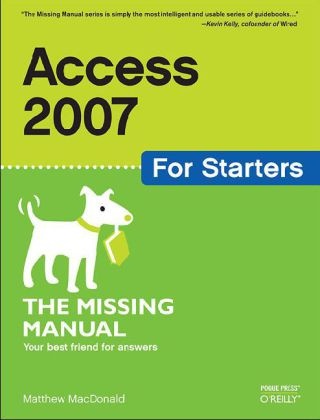Read more
This fast-paced book teaches you the basics of Access 2007 so you can start using this popular database program right away. You'll learn how to work with Access' most useful features to design databases, maintain them, search for valuable nuggets of information, and build attractive forms for quick-and-easy data entry.The new Access is radically different from previous versions, but with this book, you'll breeze through the new interface and its timesaving features in no time with: Clear explanations Step-by-step instructions Lots of illustrations Larger type Plenty of friendly adviceIdeal for small businesses and households, Access runs on PCs and manages large stores information, including numbers, pages of text, and pictures -- everything from a list of family phone numbers to an enormous product catalog. Unfortunately, each new version of the program crammed in yet another set of features -- so many that even the pros don't know where to find them all. Access 2007 breaks the mold: Microsoft changed the user interface by designing a tabbed toolbar that makes features easy to locate.One thing that hasn't improved is Microsoft's documentation. Even if you find the features you need, you still may not know what to do with them. Access 2007 for Starters: The Missing Manual is the perfect primer for small businesses with no techie to turn to, as well as those who want to organize household and office information.
List of contents
From the contents:
The Missing Credits
Introduction
What You Can Do with Access
The New Face of Access 2007
About This Book
One:. Storing Information in Tables
Chapter 1. Creating Your First Database
Understanding Access Databases
Getting Started
Creating a New Database
Understanding Tables
Creating a Simple Table
Editing a Table
Saving and Opening Access Databases
Making Backups
Saving a Database with a Different Name or Format
Opening a Database
Opening More Than One Database at Once
Opening a Database Created in an Older Version of Access
Creating Another Database
The Navigation Pane
Browsing Tables with the Navigation Pane
Managing Database Objects
Chapter 2. Building Smarter Tables
Understanding Data Types
Design View
Organizing and Describing Your Fields
How Updates Work in Design View
Access Data Types
Text
Memo
Number
Currency
Date/Time
Yes/No
Hyperlink
Attachment
AutoNumber
The Primary Key
Creating Your Own Primary Key Field
Six Principles of Database Design
1. Choose Good Field Names
2. Break Down Your Information
3. Include All the Details in One Place
4. Avoid Duplicating Information
5. Avoid Redundant Information
6. Include an ID Field
Chapter 3. Mastering the Datasheet: Sorting, Searching, Filtering, and More
Datasheet Customization
Formatting the Datasheet
Rearranging Columns
Resizing Rows and Columns
Hiding Columns
Freezing Columns
Datasheet Navigation
Sorting
Filtering
Searching
Printing the Datasheet
Print Preview
Fine-Tuning a Printout
Chapter 4. Blocking Bad Data
Data Integrity Basics
Preventing Blank Fields
Setting Default Values
Preventing Duplicate Values with Indexes
Input Masks
Using a Ready-Made Mask
Validation Rules
Applying a Field Validation Rule
Writing a Field Validation Rule
Creating a Table Validation Rule
Lookups
Creating a Simple Lookup with Fixed Values
Adding New Values to Your Lookup List ...
About the author
Matthew MacDonald ist Programmierer und Buchautor. Er hat in unserer Missing Manual-Reihe Handbücher zu Excel, Access und zur Website-Entwicklung verfasst, außerdem ein gutes Dutzend Bücher über die .NET-Programmierung. Irgendwann davor hat er auch einmal Englische Literatur und Theoretische Physik studiert - daran kann er sich aber nur noch dunkel erinnern.
Summary
Helps you learn how to design databases, maintain them, search for valuable nuggets of information, and build attractive forms for data entry.