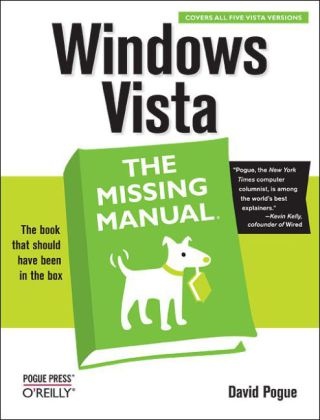Read more
Informationen zum Autor David Pogue, Yale '85, is the personal-technology columnist for the New York Times. With nearly 3 million books in print, he is also one of the world's bestselling how-to authors, having written or co-written seven books in the "for Dummies" series (including Macs, Magic, Opera, and Classical Music), along with several computer-humor books and a technothriller, "Hard Drive" (a New York Times "notable book of the year").Pogue is also the creator and primary author of the Missing Manual series. Titles in the series include Mac OS X, Windows, iPod, Microsoft Office, iPhoto, Dreamweaver, iMovie, and many others. His Web page is www.davidpogue.com, and his email address is david@pogueman.com. Klappentext Windows Vista is Microsoft's most important software release in more than a decade. It offers users an abundance of new and upgraded features that were more than five years in the making: a gorgeous, glass-like visual overhaul; superior searching and organization tools; a multimedia and collaboration suite; and above all, a massive, top-to-bottom security-shield overhaul. There's scarcely a single feature of the older versions of Windows that hasn't been tweaked, overhauled, or replaced entirely. But when users first encounter this beautiful new operating system, there's gonna be a whole lotta head-scratchin', starting with trying to figure out which of the five versions of Vista is installed on the PC (Home, Premium, Business, Enterprise, Ultimate). Thankfully, Windows Vista: The Missing Manual offers coverage of all five versions. Like its predecessors, this book from New York Times columnist, bestselling author, and Missing Manuals creator David Pogue illuminates its subject with technical insight, plenty of wit, and hardnosed objectivity for beginners, veteran standalone PC users, and those who know their way around a network. Readers will learn how to: Navigate Vista's elegant new desktopLocate anything on your hard drive quickly with the fast, powerful, and fully integrated search functionUse the Media Center to record TV and radio, present photos, play music, and record any of the above to DVDChat, videoconference, and surf the Web with the vastly improved Internet Explorer 7 tabbed browserBuild a network for file sharing, set up workgroups, and connect from the roadProtect your PC and network with Vista's beefed up securityAnd much more. This jargon-free guide explains Vista's features clearly and thoroughly, revealing which work well and which don't. It's the book that should have been in the box! Zusammenfassung Windows Vista is Microsoft's important software release in more than a decade. This title explains Vista's features. It offers comprehensive coverage of five versions of Vista. It talks about this subject with technical insight and objectivity. Inhaltsverzeichnis The Missing Credits; About the Author; About the Creative Team; Acknowledgments; The Missing Manual Series;Introduction; What's New in Windows Vista; About This Book; The Very Basics;Part 1: The Vista Desktop; Chapter 1: Welcome Center, Desktop, and the Start Menu; 1.1 The Welcome Center; 1.2 The Vista Desktop-Now with Aero!; 1.3 The Start Menu; 1.4 What's in the Start Menu; 1.5 Start - (Sleep); 1.6 Start - (Lock); 1.7 Start - Log Off, Restart, Hibernate, Shut Down; 1.8 Start - Help and Support; 1.9 Start - Default Programs; 1.10 Start - Control Panel; 1.11 Start - Connect To; 1.12 Start - Network; 1.13 Start - Computer; 1.14 Start - Recent Items; 1.15 Start - Search; 1.16 Start - Games; 1.17 Start - Music, Pictures; 1.18 Start - Documents; 1.19 Start - [Your Name]: The Personal Folder; 1.20 Start - Run; 1.21 Customizing the Start Menu; Chapter 2: Explorer, Windows, and the Taskbar; 2.1 Universal Window Controls; 2.2 Explo...