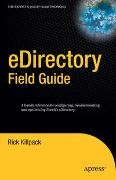Read more
eDirectory Field Guide is a handy reference for configuring, troubleshooting, and optimizing Novells eDirectory on NetWare, Linux, Unix, and Windows. Along with Sun ONE Directory Server and Microsoft Active Directory, Novells eDirectory is a leader in directory server software, the specialized database that enterprises employ to store user identities. This book offers tips for migrating from one operating system to another. iMonitor, troubleshooting, and administration tools (such as Novell's iManager and ConsoleOne) are discussed in detail.
List of contents
Installation.- (Common).- *nix (Linux, HPUX, AIX, Solaris).- Windows.- NetWare.- Migration.- Netware.- SCU.- Migration Wizard.- Inplace.- DIBMig.- All Other Platforms.- Mixed Environments.- Trustee Assignments.- Unknown Objects.- Auxiliary Classes.- Administration Options.- Protocol Considerations.- Administration.- Backups.- Hot Continuous Backup (HCB).- TAR/GZ Files.- NDSBackup.- TSA Backups.- DIBs.- DIB Clone.- Online.- Offline.- Troubleshooting (The Different Errors That Can Occur).- Backing out of DIB Clone.- Partition Operations.- Subordinate References.- Tree Merge.- Splits.- Joins.- Move SubTrees.- Schema.- Importing.- Modifying.- Other Dependancies.- Time Syncronization.- NTP.- Timesync NLM.- SLP.- OpenSLP.- Slpuasa.- Netware SLP.- LDAP.- Binding (Unable to Bind?).- SSL Certificates (Unable to use LDAP via SSL?).- Recreating LDAP Server Objects.- Recreating LDAP Group objects.- Performance.- Partitioning (Are All Replicas on The Server?).- LDAP Chaining.- LDAP Referalls.- Queries (Are You Using Efficient Queries?).- Indexing.- ICE (Bulkloading).- Large Scale Considerations.- Management and Monitoring Tools.- iManager.- eDirectory Administration.- eDirectory Maintenance.- ConsoleOne.- eDirectory Tuning.- Database Cache.- Indexes.- Threads.- Memory Management.- Processors.- Disk I/0.- Troubleshooting eDirectory.- Using iMonitor.- Agent Health (nds health check) --> Administration.- Agent Activity (Verbs).- Agent Configuration.- Agent Synchronization.- Unknown Objects.- Schema Synchronization.- Troubleshooting iMonitor.- How to Get it running.- HTTP Server Ports.- HTTP Server Object.- nds.conf file (UNIX).- Resolve Port Conflicts.- Turning off SSL.- Partition Operations.- Tree Merge.- Splits.- Joins.- Move SubTree.- DSRepair.- Slow Logins.- High Utilization.- NRM(Threads).- PStack (Solaris).- Small ECBs.- Service Processes.- TOP (UNIX).- Agent Activity in iMonitor.- Security.- NICIFK.- Repriming NICI on UNIX.- Utilities to Check Security with (brief).
Summary
eDirectory Field Guide is a handy reference for configuring, troubleshooting, and optimizing Novells eDirectory on NetWare, Linux, Unix, and Windows. Along with Sun ONE Directory Server and Microsoft Active Directory, Novells eDirectory is a leader in directory server software, the specialized database that enterprises employ to store user identities. This book offers tips for migrating from one operating system to another. iMonitor, troubleshooting, and administration tools (such as Novell's iManager and ConsoleOne) are discussed in detail.