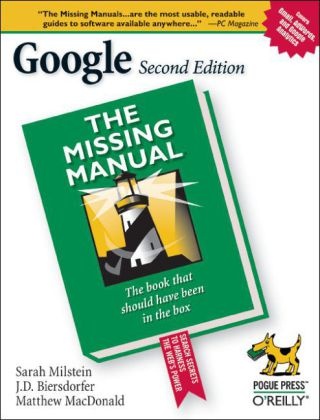Share
Fr. 36.50
Biersdorfer, J. D. Biersdorfer, Jude Biersdorfer, Jude D. Biersdorfer, Dornfest, Rael Dornfest...
Google - The book that should have been in the box. Covers Gmail, AdWords and Google Analytics
English · Paperback / Softback
Shipping usually within 3 to 5 weeks
Description
Google.com is one of the most popular sites on the Internet and is used around the world by millions of people every day. Sure, youknow how to "Google it" when you're searching for something--anything!--on the Web. It's plenty fast and easy to use. But did you know how much more you could achieve with the world's best search engine by clicking beyond the "Google Search" button?While you can interface with Google in 97 languages and glean results in 35, you can't find any kind of instruction manual from Google. Lucky for you, our fully updated and greatly expanded second edition to the bestselling Google: The Missing Manual covers everything you could possibly want to know about Google, including the newest and coolest--and often most underused (what is Froogle, anyway?)--features. There's even a full chapter devoted to Gmail, Google's free email service that includes a whopping 2.5 GB of space).This wise and witty guide delivers the complete scoop on Google, from how it works to how you can search far more effectively and efficiently (no more scrolling through 168 pages of seemingly irrelevant results); take best advantage of Google's lesser-known features, such as Google Print, Google Desktop, and Google Suggest; get your website listed on Google; track your visitors with Google Analytics; make money with AdWords and AdSense; and much more.Whether you're new to Google or already a many-times-a-day user, you're sure to find tutorials, tips, tricks, and tools that take you well beyond simple search to Google gurudom.
List of contents
The Missing Credits
Introduction
Part One: Searching with Google
Chapter 1. Google 101
The Heart of Google: Basic Text Searches
How to Get More out of Google
Getting Specific
To Quote a Phrase
Searching Within Your Results
And vs. Or
Just Say No
Just Say Yes
Getting Lucky
Two Important Google Quirks
Wildcards
The Ten-Word Limit
Interpreting Your Results
Your Actual Results
The Things You Didn't Ask For
The Stuff at the Bottom of the Results Page
When Not to Use Google
Nine Very Cool Google Tricks
Definitions
Calculator
Phonebook
Street Maps
Stock Quotes
Patents, Tracking IDs, and Other Numeric Goodies
Weather
Q&A
Movies
A Final Tip: Googling Google
Chapter 2. Superior Searching
Have It Your Way: Setting Preferences
Interface Language
Search Language
SafeSearch Filtering
Number of Results
Results Window
Advanced Search
Refining Your Search
Page-Specific Search
Topic-Specific Searches
Advanced Search on Steroids
Searching by Language and Country
Searching by Town
Getting Fancy with Syntax
Searching Titles
Searching Text
Searching Anchors
Searching Within Sites and Domains
Searching URLs
Who Links to Whom?
Caching Up
Daterange
Searching by File Type
Searching for Related Content
Synonyms
Most of the Kit and Caboodle
Mixing Syntax
How Not to Mix Syntax
How to Mix Syntax Correctly
Anatomy of a Google URL
Changing the Number of Results
Changing the Interface Language
Two More URL Tricks
Part Two: Google Tools
Chapter 3. Googling Further: Images, News, Maps, and More
Google Images
Searching for Images
Reading Your Images Results
Google News
Searching Google News
Browsing Google News
Customizing Google News
Getting the News Delivered
Google Maps
Using Google Maps
Getting Directions
Using Local Search and Maps Together
Google Directory
When to Use the Directory
Browsing the Directory
Searching the Directory
Google Print
Searching for Books
Chapter 4. Googling with Others: Groups and Answers
Google Groups
When to Use Google Groups
How Google Groups Are Organized
How the Usenet Groups Are Organized
Navigating Google Groups
Posting Messages in Google Groups
How to Create a Google Group
Google Answers
When to Use Google Answers
Before You Ask a Question
Asking a Question
While You Wait
Getting an Answer
Changing Your Account Settings
Chapter 5. Shopping with Google
When to Use Froogle
Finding Stuff with Froogle
Searching
Advanced Froogle Search
Shopping Lists
Chapter 6. The Google Toolbar
The Google Toolbar: Search Faster
Installing the Google Toolbar
Working with the Search Box
The Two Toolbar Buttons You Can't Get Rid Of
The Optional Toolbar Buttons
Other Browsers with Google Features
Safari
Mozilla, Firefox, and Netscape
Two More Browsers Worth Mentioning
Chapter 7. More Cool Google Tools
Alternative Search Boxes
Browser Buttons
Search Sidebars
Searching from the Address Bar
Bookmarklets
Google Desktop Search
Installing Google Desktop Search
Using Google Desktop Search
Disabling Google Desktop Search
Google Deskbar
Installing the Deskbar
Searching via the Deskbar
Customizing the Deskbar
Experimental Google Tools
Personalized Search
Personalize Your Homepage
My Search History
Google Suggest
Google Video
Google Web Accelerator
Google Sets
Google Wireless
Can Your Device Get Online?
Is Your Device Actually Online?
Googling on the Fly
Google Mobile Local Search
Froogle on the Road
About the author
Sarah Milstein schreibt und spricht häufig über Twitter, darüber hinaus führt sie Schulungen zur Plattform durch. Sie war die einundzwanzigste Nutzerin von Twitter.
Jude D. Biersdorfer ist Autorin und hat von 1998 an die wöchentlichen Leserfragen zum Thema Computer bei der New York Times benatwortet. Ihr Themenspektrum reicht von indianischer Kunst aus dem 17. Jahrhundert bis zur Welt der weiblichen Hacker, unter anderem hat sie für den Rolling Stone, den New York Times Book Review und das AIGA Journal of Graphic Design geschrieben. Biersdorfer lebt in New York und ist bekannt für ihre Begeisterung für die BBC wie auch für Banjos.
Matthew MacDonald ist Programmierer und Buchautor. Er hat in unserer Missing Manual-Reihe Handbücher zu Excel, Access und zur Website-Entwicklung verfasst, außerdem ein gutes Dutzend Bücher über die .NET-Programmierung. Irgendwann davor hat er auch einmal Englische Literatur und Theoretische Physik studiert - daran kann er sich aber nur noch dunkel erinnern.
Summary
Sure, you know how to "Google it" when you're searching for something on the Web. But did you know how much more you could achieve by clicking beyond the "Google Search" button? Our fully updated and expanded edition to 'Google: The Missing Manual' covers everything you need to know to become a Google guru.
Product details
| Authors | Biersdorfer, J. D. Biersdorfer, Jude Biersdorfer, Jude D. Biersdorfer, Dornfest, Rael Dornfest, Matthew MacDonald, Milstein, Sarah Milstein, Milstein Sarah |
| Publisher | O'Reilly Media |
| Languages | English |
| Product format | Paperback / Softback |
| Released | 01.01.2006 |
| EAN | 9780596100193 |
| ISBN | 978-0-596-10019-3 |
| No. of pages | 446 |
| Weight | 742 g |
| Illustrations | w. num. figs. |
| Series |
The missing manual Google: The Missing Manual Missing Manual Google: The Missing Manual |
| Subjects |
Natural sciences, medicine, IT, technology
> IT, data processing
> Data communication, networks
Natural sciences, medicine, IT, technology > IT, data processing > Internet Internet guides and online services, COMPUTERS / Internet / Web Services & APIs, search engine, Google, search, engine, Web directory |
Customer reviews
No reviews have been written for this item yet. Write the first review and be helpful to other users when they decide on a purchase.
Write a review
Thumbs up or thumbs down? Write your own review.