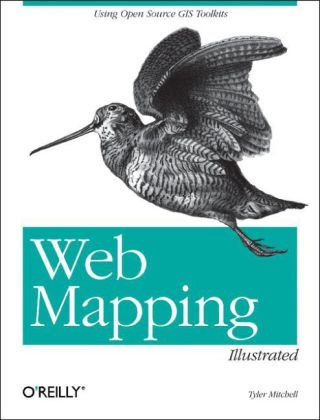Share
Fr. 66.00
Tyler Mitchell, Mitchell Tyler
Web Mapping Illustrated - Using Open Source GIS Toolkits
English · Paperback / Softback
Shipping usually within 3 to 5 weeks
Description
With the help of the Internet and accompanying tools, creating and publishing online maps has become easier and rich with options. A city guide web site can use maps to show the location of restaurants, museums, and art venues. A business can post a map for reaching its offices. The state government can present a map showing average income by area.Developers who want to publish maps on the web often discover that commercial tools cost too much and hunting down the free tools scattered across Internet can use up too much of your time and resources. Web Mapping Illustrated shows you how to create maps, even interactive maps, with free tools, including MapServer, OpenEV, GDAL/OGR, and PostGIS. It also explains how to find, collect, understand, use, and share mapping data, both over the traditional Web and using OGC-standard services like WFS and WMS.Mapping is a growing field that goes beyond collecting and analyzing GIS data. Web Mapping Illustrated shows how to combine free geographic data, GPS, and data management tools into one resource for your mapping information needs so you don't have to lose your way while searching for it.Remember the fun you had exploring the world with maps? Experience the fun again with Web Mapping Illustrated. This book will take you on a direct route to creating valuable maps.
List of contents
Foreword;
Preface;
Youthful Exploration;
The Tools in This Book;
What This Book Covers;
Organization of This Book;
Conventions Used in This Book;
Safari Enabled;
Comments and Questions;
Acknowledgments;
Chapter 1: Introduction to Digital Mapping;
1.1 The Power of Digital Maps;
1.2 The Difficulties of Making Maps;
1.3 Different Kinds of Web Mapping;
Chapter 2: Digital Mapping Tasks and Tools;
2.1 Common Mapping Tasks;
2.2 Common Pitfalls, Deadends, and Irritations;
2.3 Identifying the Types of Tasks for a Project;
Chapter 3: Converting and Viewing Maps;
3.1 Raster and Vector;
3.2 OpenEV;
3.3 MapServer;
3.4 Geospatial Data Abstraction Library (GDAL);
3.5 OGR Simple Features Library;
3.6 PostGIS;
3.7 Summary of Applications;
Chapter 4: Installing MapServer;
4.1 How MapServer Applications Operate;
4.2 Walkthrough of the Main Components;
4.3 Installing MapServer;
4.4 Getting Help;
Chapter 5: Acquiring Map Data;
5.1 Appraising Your Data Needs;
5.2 Acquiring the Data You Need;
Chapter 6: Analyzing Map Data;
6.1 Downloading the Demonstration Data;
6.2 Installing Data Management Tools: GDAL and FWTools;
6.3 Examining Data Content;
6.4 Summarizing Information Using Other Tools;
Chapter 7: Converting Map Data;
7.1 Converting Map Data;
7.2 Converting Vector Data;
7.3 Converting Raster Data to Other Formats;
Chapter 8: Visualizing Mapping Data in a Desktop Program;
8.1 Visualization and Mapping Programs;
8.2 Using OpenEV;
8.3 OpenEV Basics;
Chapter 9: Create and Edit Personal Map Data;
9.1 Planning Your Map;
9.2 Preprocessing Data Examples;
Chapter 10: Creating Static Maps;
10.1 MapServer Utilities;
10.2 Sample Uses of the Command-Line Utilities;
10.3 Setting Output Image Formats;
Chapter 11: Publishing Interactive Maps on the Web;
11.1 Preparing and Testing MapServer;
11.2 Create a Custom Application for a Particular Area;
11.3 Continuing Education;
Chapter 12: Accessing Maps Through Web Services;
12.1 Web Services for Mapping;
12.2 What Do Web Services for Mapping Do?;
12.3 Using MapServer with Web Services;
12.4 Reference Map Files;
Chapter 13: Managing a Spatial Database;
13.1 Introducing PostGIS;
13.2 What Is a Spatial Database?;
13.3 Downloading PostGIS Install Packages and Binaries;
13.4 Compiling from Source Code;
13.5 Steps for Setting Up PostGIS;
13.6 Creating a Spatial Database;
13.7 Load Data into the Database;
13.8 Spatial Data Queries;
13.9 Accessing Spatial Data from PostGIS in Other Applications;
Chapter 14: Custom Programming with MapServer's MapScript;
14.1 Introducing MapScript;
14.2 Getting MapScript;
14.3 MapScript Objects;
14.4 MapScript Examples;
14.5 Other Resources;
14.6 Parallel MapScript Translations;
Appendix A: A Brief Introduction to Map Projections;
A.1 The Third Spheroid from the Sun;
A.2 Using Map Projections with MapServer;
A.3 Map Projection Examples;
A.4 Using Projections with Other Applications;
A.5 References;
Appendix B: MapServer Reference Guide for Vector Data Access;
B.1 Vector Data;
B.2 Data Format Guide;
;
;
;
;
;
;
;
;
;
;
;
;
;
;
;
Colophon;
About the author
Tyler Mitchell is the author of Web Mapping Illustrated - a book focused on teaching how to use popular Open Source Geospatial Toolkits. He works as the Executive Director of the Open Source Geospatial Foundation, aka OSGeo.
He has over a dozen years of industrial geospatial and GIS experience in natural resource management and forestry in western Canada. He came to open source to find tools that he could use throughout his career as a geospatial professional. What he found were tools that could dramatically improve enterprise, corporate-wide, geospatial data management and communication.
He is an avid proponent of the popular web mapping program, MapServer, and other spatial data management tools including PostGIS, GDAL/OGR and QGIS. His work and interests include geospatial and tabular data management, analysis, manipulation and visualization through maps.
Summary
Shows how to create maps, even interactive maps, with free tools, including MapServer, OpenEV, GDAL/OGR, and PostGIS. This book also shows how to combine free geographic data, GPS, and data management tools into one resource for mapping information needs. It also explains how to find, collect, understand, use, and share mapping data.
Product details
| Authors | Tyler Mitchell, Mitchell Tyler |
| Publisher | O'Reilly Media |
| Languages | English |
| Product format | Paperback / Softback |
| Released | 01.01.2005 |
| EAN | 9780596008659 |
| ISBN | 978-0-596-00865-9 |
| No. of pages | 349 |
| Weight | 795 g |
| Illustrations | w. num. figs. and maps (some col.). |
| Series |
O'Reilly Ser. |
| Subjects |
Natural sciences, medicine, IT, technology
> IT, data processing
> Data communication, networks
Web, Internet guides and online services, COMPUTERS / Internet / Web Services & APIs |
Customer reviews
No reviews have been written for this item yet. Write the first review and be helpful to other users when they decide on a purchase.
Write a review
Thumbs up or thumbs down? Write your own review.