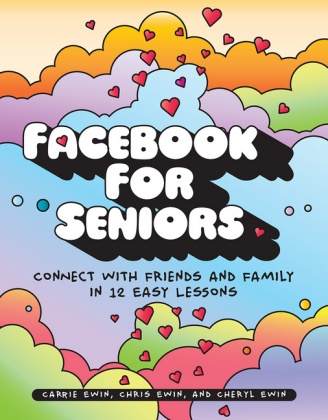Read more
Informationen zum Autor Carrie , Chris , and Cheryl Ewin design and teach award-winning computer classes for seniors. Carrie holds degrees in education and psychology, Chris is a PhD student who also runs a computer business, and Cheryl is an experienced teacher. Klappentext Facebook is the world's largest internet community. It's used by millions of people like you to connect with family and friends, share photos, and stay in touch. But if you're new to Facebook, getting started can be a little tricky. Based on award-winning computer classes for seniors, the 12 lessons in Facebook for Seniors will show you how to do things like: -Sign up for Facebook and connect with family members and old friends -Instantly share photos and messages -Keep up-to-date with friends and loved ones -Chat about cars, gardening, travel, or anything else that interests you -Play games, and RSVP to parties and other events -Keep your account safe and secure Step-by-step instructions and full-color images make it easy to follow along. Activities throughout help you practice what you've learned, and if you get stuck, just flip to the solutions at the back of the book! Why let the kids have all the fun? Join the party. Zusammenfassung Facebook for Seniors offers 12 step-by-step lessons for getting set up on the world's largest networking site. Inhaltsverzeichnis Preface Lesson 1: Joining Facebook Lesson 2: Meeting Facebook Lesson 3: Your Profile Lesson 4: Facebook Friends Lesson 5: Creating Text Posts Lesson 6: Posting Photos and Videos Lesson 7: Posting with Friends Lesson 8: Playing Games Lesson 9: Groups Lesson 10: Messenger and Chat Lesson 11: Events Lesson 12: Privacy and Security Solutions