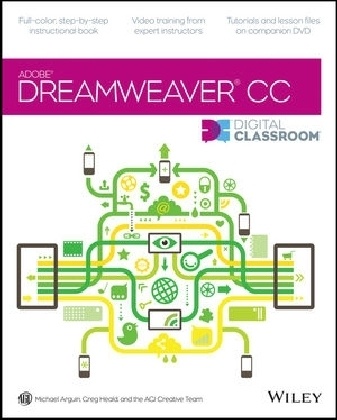Share
AGI Creative Team, Michael Arguin, Michael Heald Arguin, Mike Arguin, Creg Heald, Greg Heald...
Dreamweaver CC Digital Classroom
English · Paperback / Softback
Description
Informationen zum Autor Michael Arguin is a web applications specialist at American Graphics Institute! where Greg Heald is a senior web design instructor. They are members of the AGI Creative Team! which develops and delivers global training programs for creative! marketing! and communications professionals. Klappentext Full-color! step-by-step instructional bookVideo training from expert instructorsTutorials and lesson files on companion DVDYou have a personal tutor in the Digital ClassroomIf you want expert instruction that fits into your schedule! the Digital Classroom series delivers. Professional trainers guide you through 18 lessons! helping you learn essential Dreamweaver CC skills at your own speed. Full-color! easy-to-follow steps in the book are enhanced with video tutorials on the companion DVD. With this Digital Classroom training package! you have your own private tutor showing you the easiest way to learn Dreamweaver CC.* Set up Dreamweaver CC and use its design and layout tools* Create! publish! and maintain standards- based websites with HTML5 and CSS3* Add text! images! animation! and HTML5 audio and video* Build responsive mobile sites using fluid grids and media queries* Use modern user interface elements with jQuery UI widgets and CSS3 effects* Add Adobe Edge Web Fonts for more visually exciting text on any deviceUse the new jQuery UI widgets to create more interactive web pages.Working in Split view allows you to see your design and code in one window. Zusammenfassung Learn Adobe Dreamweaver CC with this full-color book and DVD training package You may be eager to learn how to use Adobe Dreamweaver CC (Creative Cloud) to create great websites! but you'd like to tackle it at your own speed. If so! this book-and-DVD learning combo is perfect for you. Inhaltsverzeichnis 76584956
List of contents
Starting upAbout Dreamweaver Digital Classroom 1Prerequisites 1System requirements 1Starting Adobe Dreamweaver CC 2Resetting the Adobe Dreamweaver CC workspace 3Loading lesson files 5Working with the video tutorials 6Setting up for viewing the video tutorials 7Viewing the video tutorials with the Adobe Flash Player 7Hosting your websites 7Additional resources 8Lesson 1: Dreamweaver CC JumpstartStarting up 9What is Dreamweaver? 10Design and layout tools 10Site management and File Transfer Protocol 11Coding environment and text editor 11Mobile design and development features 12Who uses Dreamweaver? 13Dreamweaver's workspace features 13Live View and Live Code 16CSS Inspection and the Enable/Disable Feature 16Related files 17Code Navigator 18Photoshop smart objects 19Support for Content Management Systems 19HTML5, CSS3, and PHP code hinting 20HTML and CSS Starter Pages 20Subversion 20Business Catalyst integration 21How websites work 21A simple flow chart 21Domain names and IP addresses 22Servers and web hosts 22The role of web browsers 22An introduction to HTML 22Tag structure and attributes 23The structure of an HTML document 25Placing images in HTML 25Colors in HTML 27Case sensitivity and whitespace rules 28Element hierarchy 30HTML5 30Explorations in code 30A look at the Welcome Screen 31Creating, opening, and saving documents 32Creating new documents 32Self study 34Review 34Lesson 2: Setting Up a New SiteStarting up 35Creating a new site 36Advanced site-creation options 39Adding pages 41Saving a page to your site 44Defining page properties 45Work views 51A deeper look into the Files panel 53Viewing local files 54Selecting and editing files 54Self study 56Review 56Lesson 3: Adding Text and ImagesStarting up 57Typography and images on the Web 58Adding text 58An introduction to styles 64Previewing pages in a web browser 69Understanding hyperlinks 71Creating hyperlinks 72Relative versus absolute hyperlinks 74Linking to an e-mail address 76Creating lists 76Using the Text Insert panel 78Inserting images 80Image resolution 80Image formats 80Creating a simple gallery page 81Linking images 84Editing images 85Adjusting brightness and contrast 85Optimizing images 86Updating images 87Self study 88Review 88Lesson 4: Styling Your Pages with CSSStarting up 89What are Cascading Style Sheets? 90CSS replaces inefficient HTML styling 91The benefits of CSS styling 92How do you create CSS rules in Dreamweaver? 94Understanding Style Sheets 98Understanding why they're called Cascading 101Creating and modifying styles 102Creating a class style with the CSS Designer panel 105Creating and modifying styles 108Advanced text formatting with CSS 111Fine-tuning page appearance with contextual and pseudo-class selectors 114Div tags and CSS IDs 117Internal versus external style sheets 119Attaching an external style sheet to your page 121Modifying attached style sheets 122Creating a new css file (external style sheet) 124Self study 126Review 126Lesson 5: Creating Page Layouts with CSSStarting up 127The CSS Box model 128The basics of CSS margins, padding, and borders 128Reviewing the element 129Reviewing the ID selector 129Creating a centered container for your page 131Absolute versus relative positioning 135Creating a header using a relative positioned div 137Positioning content with absolute-positioned divs 139Adding an introduction section to your page 139Adding images to your layout 141Photoshop integration 143Adding Main and Sidebar content areas 144Adding additional content and styles 146Setting margins and borders 147Overriding default margins in CSS 148Adding borders to elements 150Future proofing your layout 151The pros and cons of Absolutely Positioned CSS layouts 152Self study 155Review 155Lesson 6: Advanced Page LayoutStarting up 157Layout with absolute-position divs versus layout with floats 158Creating a floated image 159Creating columns with HTML and CSS 162Creating the structure with divs and HTML5 semantic elements 162Setting the width and floating the columns 165Using the property 167Creating a list-based navigation bar 168Changing column layout and size 173Creating the appearance of equal height columns 175Applying finishing touches 178Creating more sophisticated layouts 179Dreamweaver Fluid Grid Layout 180Self study 181Review 181Lesson 7: CSS3 Transitions and StylesStarting up 183Understanding the role of CSS3 184Adding a CSS Transition 184Modifying a CSS Transition 190Adding CSS Transitions to a navigation menu 196Adding a CSS Gradient 199Applying a CSS Gradient to the page background 203Creating rounded borders 206Self study 210Review 210Lesson 8: Using Web FontsStarting up 211The basics of web fonts 212Web Fonts in Dreamweaver CC 212Using Adobe Edge Web Fonts 213Creating a custom font stack using web fonts 217Styling your content with Adobe Edge Web Fonts 219Adding local web fonts with 220Styling your heading with a local web font 225Self study 228Review 228Lesson 9: Working with TablesStarting up 229Using tables in web design 230Importing table data 230Selecting table elements 232Modifying table size 234Modifying table structure 237Creating a table 238Formatting and styling tables in HTML 240Formatting and styling tables with CSS 245Advanced CSS styling of tables 248Controlling cell alignment, padding, and borders with CSS 250Creating alternate row styling with CSS 252Reusing CSS for other tables 254Data sorting tables 255Self study 257Review 257Lesson 10: Fine-Tuning Your WorkflowStarting up 259Customizing panels and panel groups 260Using the Favorites tab on the Insert bar 263Resizing the document window 264Using guides 267Using grids 273The tag selector 275Tiling documents 277Self study 278Review 278Lesson 11: Adding Video, Audio and InteractivityStarting up 279Making web content interesting 280Adding video 280HTML5 video 280Flash video 283QuickTime and Windows Media 286Inserting Flash animations 289Inserting Edge Animate animations 292Inserting sound with the HTML5 audio element 294Self study 298Review 298Lesson 12: Maximizing Site DesignStarting up 299Creating modular page elements 300Introducing snippets 300The Snippets panel 301Creating new snippets 302Introducing library items 306Modifying and updating library items 308Introducing templates 310Creating a new template 311Working with editable regions 312Creating new pages from templates 313Modifying templates 315Repeating regions 316Putting repeating regions into action 318Detach from Template command 319Self study 320Review 320Lesson 13: Working with Code-editing FeaturesStarting up 321Working with code 322Accessing code with the Quick Tag editor 322Using HTML5 Code-hinting 323Working in the Code view 325Modifying the Code view workspace 325The Coding toolbar 328Collapsing and expanding tags and code blocks 330Validating your code 331Highlighting and correcting invalid code 331Running a report 333Formatting code 334Indenting 337Self study 338Review 338Lesson 14: Building HTML5 Web FormsStarting up 339The basics of HTML5 forms 340How forms work 340Building a contact form 341Inserting the tag 341Setting form properties 344Adding form elements 346Adding text fields 347Adding a new HTML5 text field 349Adding check boxes 350Adding radio buttons 352Adding radio groups 353Adding lists and menus 354Adding a Text Area 356Adding a File Upload field 357Creating Submit and Reset buttons 358Styling forms with CSS 360Attaching external styles 360Setting a background color 361Styling form elements 363Form processing and validation 364HTML5 validation 365The Validate Form behavior 367A look at the Behaviors panel 367Setting an event or trigger 369Validating form fields 370Changing a form field's behavior order 371Verifying field contents 372Self study 373Review 373Lesson 15: Adding Interactivity with the jQuery UI LibraryStarting up 375Introducing the jQuery UI Widgets 376The jQuery UI Library 376A look at the project 376The jQuery Tabbed panel 378Styling jQuery UI Widgets with CSS 381The jQuery UI Accordion panel 384Create a single collapsible panel 386Self study 388Review 388Lesson 16: Responsive Design and Layout for Mobile DevicesStarting up 389The rise of the mobile web 390Dreamweaver tools for mobile layout 390Mobile website features in Dreamweaver 392Previewing your web page using window sizes 392Media Queries defined 394Creating media queries 396Creating a layout optimized for mobile 399Creating styles for navigation and a single-column layout 404The basics of Fluid Grid Layout 408Creating your mobile layout 411Creating a tablet layout 414Creating a three-column fluid layout for the desktop 416Styling elements in your fluid grid layout 420Self study 424Review 424Lesson 17: Managing your Website: Reports, Optimization, and MaintenanceStarting up 425Working with the Files panel 426Creating a remote connection 426Viewing files on a remote web server 430Transferring files to and from a remote server with Get and Put 431Using Check In/Check Out and Design Notes 433Check In and Check Out 433Checking files in and out 435Using Design Notes 436Sharing Design Notes 437Displaying Design Notes in the Files panel 438Testing site integrity 439Checking links sitewide 439Generating site reports 441Understanding report results 443Addressing a listed item 444Optimizing pages for launch 445Search engine visibility and Search Engine Optimization 445Titling your documents with the tag 445Adding meta keywords and descriptions 448Launching your site 449Site launch checklist 449Uploading your site 450Getting help 451Suggested next steps 452Website design resources 453Self study 454Review 454Lesson 18: Dreamweaver CC New FeaturesWhat's new in Dreamweaver CC? 455CSS Designer panel 457CSS3 transitions and styles 457jQuery UI widgets 458Additional New Features in Dreamweaver CC 459Adobe Edge Web Fonts 459Faster HTML5 elements insertion 460Streamlined HTML5 audio and video 462Edge Animate composition support 463Additional features 463
Product details
| Authors | AGI Creative Team, Michael Arguin, Michael Heald Arguin, Mike Arguin, Creg Heald, Greg Heald, Jeremy Osborn |
| Publisher | Wiley, John and Sons Ltd |
| Languages | English |
| Product format | Paperback / Softback |
| Released | 30.08.2013 |
| EAN | 9781118640159 |
| ISBN | 978-1-118-64015-9 |
| No. of pages | 512 |
| Dimensions | 192 mm x 235 mm x 25 mm |
| Series |
Digital Classroom Digital Classroom |
| Subject |
Natural sciences, medicine, IT, technology
> IT, data processing
> Application software
|
Customer reviews
No reviews have been written for this item yet. Write the first review and be helpful to other users when they decide on a purchase.
Write a review
Thumbs up or thumbs down? Write your own review.