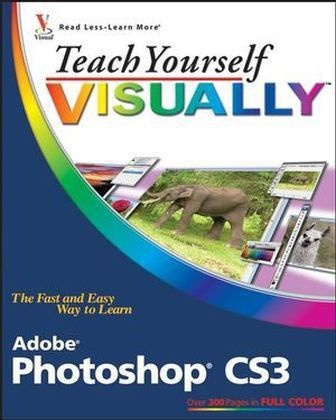Read more
Informationen zum Autor Mike Wooldridge is an amateur photographer and user-interface designer. This is his seventeenth book in the Visual series.Linda Wooldridge is a former senior editor at Macworld. This is her fourth book in the Visual series. Klappentext Are you a visual learner? Do you prefer instructions that show you how to do something - and skip the long-winded explanations? If so! then this book is for you. Open it up and you'll find clear! step-by-step screen shots that show you how to tackle more than 150 Photoshop CS3 tasks. Each task-based spread includes easy! visual directions for performing necessary operations! including:*Finding images and video clips*Changing size and resolution*Using the Quick Selection tool*Adjusting hue and saturation*Applying Smart Filter effects*Creating a contact sheet*Helpful sidebars offer practical tips and tricks*Full-color screen shots demonstrate each task*Succinct explanations walk you through step by step*Two-page lessons break big topics into bite-sized modules Zusammenfassung Are you a visual learner? Do you prefer instructions that show you how to do something -- and skip the long--winded explanations? If so! then this book is for you. Open it up and youa ll find clear! step--by--step screen shots that show you how to tackle more than 150 Photoshop CS3 tasks. Inhaltsverzeichnis Chapter 1: Getting Started.Chapter 2: Understanding Photoshop Basics.Chapter 3: Change the Size of an Image.Chapter 4: Making Selections.Chapter 5: Manipulate Selections.Chapter 6: Paint and Draw with Color.Chapter 7: Adjust Colors.Chapter 8: Work with Layers.Chapter 9: Apply Layer Styles.Chapter 10: Apply Filters.Chapter 11: Draw Shapes.Chapter 12: Add and Manipulate Type.Chapter 13: Automate Your Work.Chapter 14: Save Images.Chapter 15: Print Images.