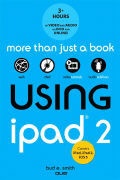Read more
The most complete, powerful iPad learning product! Text, video and audio in one tightly-integrated, hands-on learning experience.
- Includes fully-integrated online video and screencast tutorials that buyers can view on their own iPads - instant learning, right when they need it!
- Practical, approachable coverage that completely flattens the iPad learning curve
- Covers iPad's newest features and models, in iOS 4.2, and hits a hot market at its hottest!
Using the iPad is the world's most complete, useful, media-rich learning experience for Apple's hot new iPad the only product of its kind! It begins with a concise, friendly, straight-to-the-point 300-page iPad guidebook - starting with an easy introduction to the iPad interface, proceeding through the most common activities in the order you are likely to need them, and ending with powerful techniques most iPad users don't know. This easy-to-use text is fully integrated with extensive online learning resources: online video, screencasts, podcasts, and additional web content.
It's all designed to run superbly well on the iPad, so you can learn to perform key tasks exactly when you need to know how!Using the iPad reflects the latest versions of Apple's iOS operating system, as well as the newest iPad models. It covers all this, and more: getting started fast, syncing with computers, web surfing, typing, note taking, email, contacts, appointments, events, maps, photos, videos, music, Apps, books, business productivity, games, customization, and much more. Available in multiple formats, each including an entirely digital version with book text, video, and audio viewable online - on the iPad, the web, and many other devices!
List of contents
1. Getting Started with Your iPad 2. Syncing Your iPad with Your Computer 3. Surfing the Web on Your iPad 4. Using Notes and Typing Onscreen and Off 5. Sending and Receiving Email Messages 6. Managing Contacts on Your iPad 7. Tracking Appointments and Events 8. Navigating Your World with Maps 9. Working with Photos 10. Working with Videos 11. Managing Music 12. Working with Apps and the App Store 13. Reading Books 14. Using Pages, Numbers, and Keynote 15. Playing Games 16. Customizing Your iPad
About the author
Bud Smith runs the creating-web-pages.com Web site and has authored or coauthored five For Dummies books.