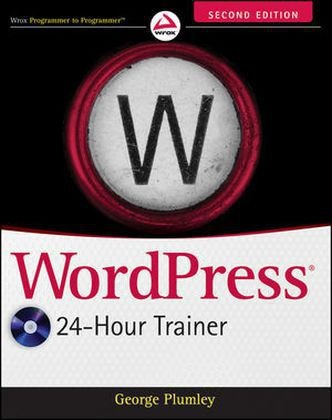Read more
A guide to WordPress provides bloggers with everything they need to know to build, design, manage, and customize their blogs, including step-by-step coverage of everything from installation and security to publishing and customization, as well as themes,widgets, and plug-ins.
List of contents
INTRODUCTION xxvii
SECTION I: BEFORE YOU START.
LESSON 1: THINKING LIKE WORDPRESS 3
LESSON 2: PLANNING YOUR SITE FOR WORDPRESS 11
SECTION II: FIRING UP WORDPRESS.
LESSON 3: INSTALLING WORDPRESS 21
LESSON 4: ADMIN AREA OVERVIEW 31
LESSON 5: BASIC ADMIN SETTINGS 39
SECTION III: WORKING WITH WRITTEN CONTENT.
LESSON 6: ADDING A NEW POST -- OVERVIEW 49
LESSON 7: WORKING WITH THE TEXT EDITOR 61
LESSON 8: LAYING OUT TEXT 73
LESSON 9: ADVANCED POST OPTIONS 81
LESSON 10: ADDING A NEW PAGE 91
SECTION IV: WORKING WITH MEDIA CONTENT.
LESSON 11: THE BASICS OF HANDLING MEDIA FILES 97
LESSON 12: THE UPLOAD/INSERT WINDOW TABS 105
LESSON 13: IMAGE OPTIONS IN DETAIL 113
LESSON 14: EDITING AND LAYING OUT IMAGES 121
LESSON 15: WORKING WITH IMAGE GALLERIES 137
LESSON 16: ADDING VIDEO AND AUDIO 147
LESSON 17: ADDING DOCUMENTS 153
SECTION V: MANAGING YOUR CONTENT.
LESSON 18: MANAGING POSTS AND PAGES 161
LESSON 19: MANAGING MEDIA FILES 173
LESSON 20: MANAGING POST CATEGORIES AND TAGS 179
LESSON 21: MANAGING WIDGETS AND MENUS 187
SECTION VI: MAKING YOUR SITE SOCIAL.
LESSON 22: THE LINKS MANAGER 201
LESSON 23: MANAGING COMMENTS 207
LESSON 24: BRINGING IN CONTENT FROM OTHER SITES 215
LESSON 25: HELPING OTHERS CONNECT TO YOUR SITE 223
LESSON 26: HAVING MULTIPLE SITE USERS 233
SECTION VII: CHOOSING AND CUSTOMIZING THEMES.
LESSON 27: OVERVIEW OF WORDPRESS THEMES 241
LESSON 28: CREATING A CHILD THEME 247
LESSON 29: BASIC CUSTOMIZATION OF YOUR DESIGN 255
SECTION VIII: BECOMING SEARCH ENGINE-FRIENDLY.
LESSON 30: OPTIMIZING YOUR CONTENT 267
LESSON 31: OPTIMIZING YOUR SITE AS A WHOLE 275
SECTION IX: HOUSEKEEPING CHORES.
LESSON 32: HOW IS YOUR SITE DOING? 285
LESSON 33: KEEPING UP TO DATE 291
LESSON 34: BACKING UP YOUR SITE 299
SECTION X: ADDING FUNCTIONALITY USING PLUGINS.
LESSON 35: INSTALLING AND ACTIVATING PLUGINS 307
LESSON 36: TWO EXAMPLE PLUGINS 315
LESSON 37: OTHER COMMON USES FOR PLUGINS 323
SECTION XI: TAKING WORDPRESS EVEN FURTHER.
LESSON 38: RUNNING MULTIPLE SITES WITH WORDPRESS 335
LESSON 39: CUSTOMIZING WORDPRESS 341
APPENDIX A: TROUBLESHOOTING WORDPRESS 347
APPENDIX B: GLOSSARY 351
APPENDIX C: WHAT'S ON THE DVD? 357
INDEX 361