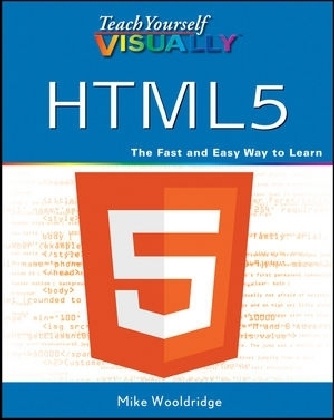Share
Fr. 39.50
Mike Wooldridge, Mike Woolridge
Teach Yourself Visually Html5
English · Paperback / Softback
Shipping usually within 1 to 3 weeks (not available at short notice)
Description
Informationen zum Autor Mike Wooldridge is a Web developer based in the San Francisco Bay Area. He's written dozens of books for the Visual series. You can access more information about HTML5 and the example files used in this book at his website: www.wooldridge.net/html5 Klappentext Make mark-up language more manageable with this visual guideHTML5 is the next-generation of web standard mark-up language, and among other things, it offers amazing new avenues for incorporating multimedia into your sites. What easier way to master all of HTML5's new bells and whistles than with a guide that shows you, screenshot by screenshot, just what to do? Over a hundred tasks that web designers need to know most are explained using, full-color screenshots and how-to steps. From the easy stuff like revised new header and footer elements to complex updates such as canvas and audio, this guide covers the new, as well as most-commonly used, tags and features.* Helps you get up to speed on the completely redesigned new HyperText Markup Language, HTML5* Shows you how to incorporate rich media content into the sites you design, without relying on proprietary software such as Flash* Explains revisions, from essential structural elements like header and footer to more complex elements such as canvas and audio--over a hundred tasks in all* Uses easy-to-follow, full-color, two-page tutorials, so you can see step by step how to do tasks and quickly obtain the information you needWeb designers, keep your HTML skills up to date with this "learn-by-seeing," visual guide. Zusammenfassung Make mark-up language more manageable with this visual guide HTML5 is the next-generation of web standard mark-up language! and among other things! it offers amazing new avenues for incorporating multimedia into your sites. Inhaltsverzeichnis Chapter 1 Getting Started with HTML5 and Web Pages.Internet Basics 4Introducing HTML5 6Explore Web Browsers 8Explore HTML Editors 9Understanding HTML5 Syntax 10New Features in HTML5 12View HTML5 Code in a Browser 14Chapter 2 Creating Your First HTML5 Web Page.Understanding HTML5 Document Structure 18Start an HTML5 Document 20Save an HTML5 Document 24View an HTML5 Page 26Add Metadata 28Chapter 3 Adding and Modifying Text.Create a New Paragraph 32Add a Line Break 33Add a Line Break Opportunity 34Add a Horizontal Rule 35Insert a Blank Space 36Make Text Bold 37Italicize Text 38Insert Preformatted Text 39Insert a Heading 40Add a Block Quote 41Add Small Print 42Insert a Comment 43Create a Numbered List 44Create a Bulleted List 46Create a Nested List 47Create a Definition List 48Define an Abbreviation 49Add a Date and Time 50Insert Special Characters 52Special Characters 53Chapter 4 Adding CSS Styles.Understanding Style Sheets 56Create an Internal Style Sheet 58Create an External Style Sheet 60Link to a Style Sheet 62Apply a Style Locally 63Apply a Style to a Tag 64Apply a Style Using a Class 66Apply a Style Using an ID 68Link to Media-specific Style Sheets 70Link to Style Sheets for iPads, iPhones, and Android Phones 72Define Styles for Nested Tags 74Chapter 5 Styling Text.Change the Font Size 78Indent Text 79Change the Color of Text 80Change the Font 82Change Text Alignment 84Change the Text Case 85Control Line Spacing 86Control Letter Spacing 87Add Background Colors 88Style a Bulleted List 90Chapter 6 Adding Images.Understanding Web Page Images 94Insert an Image 96Specify an Image Size 98Add Alternative Text 100Create an Image Label 101Add an Image as a Figure 102Align an Image Horizontally 104Align an Image Vertically 105Center an Image 106Stop Text Wrap 107Add Space around an Image 108Add a Background Image 110Add a Meter Image 112Chapter 7 Adding Links.Understanding Links 116Understanding URLs 117Link to Another Page 118Open a Ne...
List of contents
Chapter 1 Getting Started with HTML5 and Web Pages.Internet Basics 4Introducing HTML5 6Explore Web Browsers 8Explore HTML Editors 9Understanding HTML5 Syntax 10New Features in HTML5 12View HTML5 Code in a Browser 14Chapter 2 Creating Your First HTML5 Web Page.Understanding HTML5 Document Structure 18Start an HTML5 Document 20Save an HTML5 Document 24View an HTML5 Page 26Add Metadata 28Chapter 3 Adding and Modifying Text.Create a New Paragraph 32Add a Line Break 33Add a Line Break Opportunity 34Add a Horizontal Rule 35Insert a Blank Space 36Make Text Bold 37Italicize Text 38Insert Preformatted Text 39Insert a Heading 40Add a Block Quote 41Add Small Print 42Insert a Comment 43Create a Numbered List 44Create a Bulleted List 46Create a Nested List 47Create a Definition List 48Define an Abbreviation 49Add a Date and Time 50Insert Special Characters 52Special Characters 53Chapter 4 Adding CSS Styles.Understanding Style Sheets 56Create an Internal Style Sheet 58Create an External Style Sheet 60Link to a Style Sheet 62Apply a Style Locally 63Apply a Style to a Tag 64Apply a Style Using a Class 66Apply a Style Using an ID 68Link to Media-specific Style Sheets 70Link to Style Sheets for iPads, iPhones, and Android Phones 72Define Styles for Nested Tags 74Chapter 5 Styling Text.Change the Font Size 78Indent Text 79Change the Color of Text 80Change the Font 82Change Text Alignment 84Change the Text Case 85Control Line Spacing 86Control Letter Spacing 87Add Background Colors 88Style a Bulleted List 90Chapter 6 Adding Images.Understanding Web Page Images 94Insert an Image 96Specify an Image Size 98Add Alternative Text 100Create an Image Label 101Add an Image as a Figure 102Align an Image Horizontally 104Align an Image Vertically 105Center an Image 106Stop Text Wrap 107Add Space around an Image 108Add a Background Image 110Add a Meter Image 112Chapter 7 Adding Links.Understanding Links 116Understanding URLs 117Link to Another Page 118Open a New Window with a Link 120Link to an Area on the Same Page 122Link to Another File Type 124Link to an E-Mail Address 126Change Link Colors 128Change Link Hover Effects 130Define Link Relationships 132Chapter 8 Working with Tables.Understanding Table Structure 136Add a Table138Add Table Borders 140Adjust Cell Padding and Border Spacing 142Adjust Cell Width and Height 144Add Column Labels 146Add a Caption to a Table 147Add a Background Color to Cells 148Add a Background Color to a Table 149Adjust the Table Size 150Change Cell Alignment 152Change Table Alignment 154Extend Cells Across Columns and Rows 156Use a Table for Page Layout 158Chapter 9 Creating Forms.Understanding Forms 162Types of Form Elements 164Create a Form 166Send Form Data to an E-Mail Address 167Add a Text Box 168Add a Large Text Area 170Add Check Boxes172Add Radio Buttons 174Add a Menu List176Add a Date and Time Input 178Add an E-Mail Field 180Add a URL Field 182Add a Range Slider 184Add a File Upload 186Add a Submit Button 188Add a Reset Button 189Require a Field 190Add a Placeholder 191Validate Input with a Pattern 192Chapter 10 Controlling Page Layout.Control Layout 196Set Width and Height for an Element 198Use Relative Positioning 200Use Absolute Positioning 202Use Fixed Positioning 204Set Margins 206Add Padding 207Align Elements Horizontally 208Control the Overlap of Elements 210Apply Styles with a div Tag 212Chapter 11 Adding Semantic Tags.Define a Section 216Define an Article 218Define a Header 220Define Navigation 222Define an Aside 224Define a Footer 226Chapter 12 Working with JavaScript.Understanding JavaScript 230Understanding Script Events and Handlers 232Add JavaScript to a Web Page 234Link to a JavaScript File 235Insert the Current Date and Time 236Display an Alert Message Box 237Display a Pop-Up Window 238Create an Image Rollover Effect 240Show a Hidden Element 242Change Page Content 244Display a Calculation 246Chapter 13 Adding Canvases.Understanding Canvases 250Set Up a Canvas 252Draw Rectangles 254Draw Circles 256Draw Lines 258Add Text 260Add an Image 262Slice an Image 264Add a Gradient 266Rotate Canvas Content 268Animate Canvas Content 270Chapter 14 Adding Video and Audio.Understanding Video and Audio 276Insert a Video File 278Insert an Audio File 280Resize a Video 282Preload Multimedia 284Loop Multimedia 285Offer Multiple Sources 286Support Older Browsers 288Embed a YouTube Video 290Chapter 15 Publishing Your Web Pages.Understanding Web Page Publishing 294Look Up a Domain Name 296Transfer Files to a Web Server with FileZilla 298Troubleshoot Your Web Pages 302HTML Reference 304Index 312
Product details
| Authors | Mike Wooldridge, Mike Woolridge |
| Publisher | Wiley, John and Sons Ltd |
| Languages | English |
| Product format | Paperback / Softback |
| Released | 22.07.2011 |
| EAN | 9781118063323 |
| ISBN | 978-1-118-06332-3 |
| No. of pages | 336 |
| Series |
Teach Yourself Visually (Tech) Teach Yourself VISUALLY Teach Yourself Visually (Tech) Teach Yourself VISUALLY |
| Subject |
Natural sciences, medicine, IT, technology
> IT, data processing
> Internet
|
Customer reviews
No reviews have been written for this item yet. Write the first review and be helpful to other users when they decide on a purchase.
Write a review
Thumbs up or thumbs down? Write your own review.