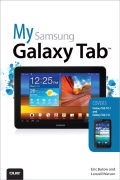Share
Fr. 28.50
Eric Butow, Lonzell Watson
My Samsung Galaxy Tab
English · Paperback / Softback
Shipping usually within 1 to 3 working days
Description
Authored by two long-time experts in simplifying complex technologies, this book walks new users through every task you'll want to perform, including all these and more: " Navigating the Android operating system that runs the Samsung Galaxy Tab " Using media in all forms, from audio and video to photos and books " Connecting to networks and the Internet " Surfing the web with the Google Chrome browser " Sending email and instant messages " Managing contacts and calendars " Finding destinations with Google Maps " Using Google's built-in applications for productivity and fun " Finding and installing new apps, hardware, and accessories " Customizing the Samsung Galaxy Tab " Troubleshooting and fixing problems Every task is presented step-by-step, using carefully annotated, full-color screenshots, all numbered so there's no chance of getting lost of confused. There's no wading through paragraphs of theory to get usable answers - and you won't have to sift through beginner-level topics to find the practical information you want.
Everything's clearly organized to help you get up-and-running in no time, and keep their Samsung Galaxy Tabs working exactly the way they want. Throughout, the book is packed with helpful tips, tidbits, and quick solutions to the problems you are most likely to encounter.
List of contents
1. Meeting the Samsung Galaxy Tab 2. Learning How to Use Android 3. Customizing Your Galaxy Tab 4. Browsing the Web 5. Sending E-Mail and Instant Messages 6. Using the Calendar and Contacts to Simplify Your Life 7. Playing Music and Video 8. Reading and Managing Books 9. Recording and Viewing Photos Using the Camera 10. Navigating with Maps 11. Enhancing Your Galaxy Tab with Apps 12. Adding New Hardware 13. Finding Galaxy Tab Accessories 14. Troubleshooting Your Galaxy Tab
About the author
Eric Butow began writing books in 2000 when he wrote Master Visually Windows 2000 Server. Since then, Eric has authored or coauthored 15 other books.Those books include several chapters in Que Publishing's Microsoft Windows 7 In Depth, Addison-Wesley's User Interface Design for Mere Mortals, Amacom's How to Succeed in Business Using LinkedIn, and, most recently,Que Publishing's Blogging to Drive Business. Eric lives in Jackson, California. He has a master's degree in communication from California State University, Fresno, and is the owner of Butow Communications Group (BCG), a web design, online marketing, and technical writing firm. Website: http://butow.net LinkedIn: http://linkedin.com/in/ebutow Lonzell Watson is the award-winning author of Teach Yourself Visually iPad, for which he won the honor of Distinguished Technical Communication and Best of Show 2010 from the Society for Technical Communication. He was also presented the Award of Excellence for Teach Yourself Visually iPhoto '09 in 2009. He is the author of other popular titles, including Canon VIXIA HD Digital Field Guide, Final Cut Pro 6 for Digital Video Editors Only, and Teach Yourself Visually Digital Video. Lonzell is an adjunct professor in the College of Business at Bellevue University, and he is a freelance technical writer and instructional designer whose courseware has been used to train the CIA, FBI, NASA, and all branches of the U.S. Armed Forces. He is a frequent contributor to StudioMonthly.com and is a syndicated writer with hundreds of published tutorials and tips that help demystify consumer electronics and Apple software. He holds a master's degree in instructional design and development and is the owner of Creative Intelligence, LLC, an instructional design and technical writing company. Website: http://creativeintel.com LinkedIn: http://www.linkedin.com/pub/lonzell-watson/6/b64/499
Product details
| Authors | Eric Butow, Lonzell Watson |
| Publisher | Que |
| Languages | English |
| Product format | Paperback / Softback |
| Released | 01.12.2011 |
| EAN | 9780789747976 |
| ISBN | 978-0-7897-4797-6 |
| No. of pages | 352 |
| Weight | 817 g |
| Illustrations | w. col. ill. |
| Series |
Que Que |
| Subject |
Natural sciences, medicine, IT, technology
> IT, data processing
> Hardware
|
Customer reviews
No reviews have been written for this item yet. Write the first review and be helpful to other users when they decide on a purchase.
Write a review
Thumbs up or thumbs down? Write your own review.