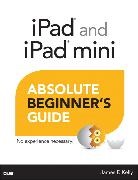Share
Fr. 23.30
James F. Kelly, James F Kelly, James F. Kelly, James Floyd Kelly
iPad and iPad mini Absolute Beginner's Guide
English · Paperback / Softback
Shipping usually within 3 to 5 weeks
Description
Make the most of iPad 4 -- without becoming a technical expert! iPad 4 Absolute Beginner's Guide is the fastest way to get comfortable and productive with Apple's newest iPad and its powerful collection of apps. Whether you're new to iPad or you're one of the millions who've used previous versions, this practical, approachable book will show you how to do exactly what you want, one incredibly clear and easy step at a time. Friendly, direct, and patient, this book provides step-by-step instructions for every task requiring more than one step -- helping you get in, get out, get back to your day, and have just a little fun along the way.
You'll find clear, concise, step-by-step instructions for: * Getting started fast with iPad 4 hardware and iOS software * Securing, updating, and customizing your iPad * Working with Contacts, Notes, Reminders, Messages, Calendar, Email, Maps, and other apps * Capturing, managing, editing, and sharing photos and images with Camera, Photo Booth, and other tools * Videoconferencing with FaceTime * Making the most of iTunes * Transforming your iPad into a world-class e-reader * Storing and syncing data online with iCloud * Browsing the web with Apple's newest version of Safari * Listening to music, watching videos, and making the most of all your media content * Setting up your Game Center account and competing with iPad's great game library * Keeping your iPad working reliably * Downloading today's best free iPad apps -- and some paid apps that can give your iPad "superpowers"
List of contents
Introduction 1
How This Book Is Organized 3
Conventions Used in This Book 3
Let Me Know What You Think ..5
I Get Acquainted with iPad Hardware and iOS Basics
1 Overview of the iPad 7
What Is the iPad? 7
How Does the iPad Differ from Laptops and Desktops? 10
What Are the Benefits of an iPad? 12
What Are the iPad’s Weaknesses? 13
A Closer Look at the iPad Hardware 14
2 Overview of the iOS 19
Say Hello to iOS! .......19
What Is iOS? 27
Take a Quick Tour of iOS 29
Moving Apps and Creating Folders .35
Using Gestures with iOS 38
What About Typing? .39
3 iCloud and Settings .43
Customization and Backup .............43
Settings, Settings, Settings .............44
Take a Tour of Settings ...46
Fun and Easy Settings to Tweak ....54
The Power of iCloud .57
II Using the iPad’s Basic Productivity Apps
4 Contacts ....65
Say Hello to the Contacts App ......65
Adding a New Contact ...68
Send Message ...........78
FaceTime ...78
Share Contact ............79
Add to Favorites ........80
Settings Tweaks .........80
5 Notes and Reminders ....83
Takin’ Some Notes! ...84
Creating Notes .....86
Editing Notes ........88
Searching and Deleting Notes ..93
Using Reminders ........95
Choosing When You Want to Be Reminded 96
Setting Recurring Reminders ....98
Receiving Alerts ..101
6 The Calendar App ...........103
Check Your Schedule ....104
Create an Event .......110
Create a Recurring Event ........113
Add a New Calendar Category ...119
Importing Other Calendars ..........120
7 The Mail App 123
Configuring the Mail App .............124
Touring Mail .............126
Adding New Mailboxes ...........127
Flagging Emails ..129
Marking an Email as Unread ...129
Archiving and Trashing Email .130
Replying, Forwarding, and Printing ............131
Writing a New Email 132
Extra Features ..........132
Sending Attachments ....137
Other Email Apps ....141
Email Access with a Web Browser ..142
Mail Settings ............142
8 The Safari App .145
Opening Safari .........147
Touring Safari ...........150
Using the Share Feature 155
Bookmarks and Reading List ........158
iCloud Tabs ..............161
III Camera, Video, and Communication Apps
9 Apps for Photos and Videos ..... 163
Using Camera ..........164
Using Photo Booth ..170
The Photos App .......173
Editing Photos .........182
10 Apps for Instant Communication 187
The Messages App ..188
Using FaceTime .......197
11 Social Apps ....207
Installing Facebook and Twitter ...208
Built-in Integration ...211
Twitter and Facebook Resources .217
Facebook .............218
Twitter .218
IV Movies, Books, Music, and Apps
12 Apps for the iPad ............219
Exploring the App Store 220
Searching the App Store ..............225
Purchasing an App ..227
Good App Management ..............230
13 iBooks and the iBooks Store .... 235
Exploring iBooks ......236
Visiting the iBooks Store 240
Reading an eBook in the iBooks App .............242
Alternatives to iBooks ...251
14 Movies, Music, and More ...253
Exploring iTunes ......254
Listening to Music ...262
Using Playlists ..........263
15 Magazine, Newspaper, or Movie? 267
Exploring Newsstand ....268
Watching Movies and TV Shows .278
V Everything Else
16 Finding Things .281
Using Search ............282
Explore the Maps App ..286
Say Hello to Siri .......298
17 The Two iPad Centers ....303
Exploring the Notification Center 304
Configuring the Notification Center 309
Exploring the Game Center .........316
18 Charging and iPad Peripherals . 319
Peripherals and Add-Ons .............321
AirPrint Printers ...321
External Keyboard ....322
Cases ..323
Stands .324
AppleTV 326
Insurance .328
19 Eight Great Free Apps ...329
Skype .......331
Dropbox ..332
Evernote ..334
eBooks: Kindle and Nook .............335
Pocket ......337
Pandora ...338
Flipboard .340
iTunesU ....341
Finding More Free Apps ..............342
20 Eight Great Paid Apps ...343
GoodReader .............344
Pages .......345
PDFpen ....347
iDisplay ....348
Paper by FiftyThree .349
Clear .........352
iMovie ......354
Angry Birds (Anything) ..356
Finding More Paid Apps 357
TOC, 9780789750990, 3/14/2013
About the author
James Floyd Kelly is an author and blogger from Atlanta, Georgia. He has a B.A. in English (University of West Florida) and B.S. in Industrial Engineering (Florida State University). He has worked in technology for more than 15 years, including work as a technical trainer, a network systems administrator, and a technology outsourcing consultant. Jim has written books and articles on numerous subjects, including LEGO Robotics, building a CNC machine and a 3D printer, and open source software. When not writing books, he can usually be found tinkering in his workshop or spending time with his wife and two young boys.
Summary
Make the most of your new iPad or iPad mini–without becoming a technical expert! This book is the fastest way to get comfortable, get productive, get online, connect with friends and family, enjoy media, play games, post to Facebook and Twitter, and more! Even if you’ve never used an iPad before, this book will show you how to do what you want, one incredibly clear and
easy step at a time. iPads have never, ever been this simple!
Who knew how simple iPad and iPad mini could be?
This is today’s best beginner’s guide to using your new iPad or iPad mini…simple, practical instructions for doing everything you really want to do! Here’s a small sample of what you’ll learn:
- Master gestures and touchscreen tips you can use in any iPad app
- Get productive fast with Notes, Calendar, Contacts, Reminders, and Notifications
- Use iCloud to automatically sync and share data with iPads, iPhones, and Macs
- Browse the Web more efficiently with Safari’s best shortcuts
- Capture high-quality photos and video with your iPad
- Share ”Photo Stream“ albums with other iPad, iPhone, or iPod touch users
- Make free FaceTime video calls
- Post to Facebook and Twitter from your iPad
- Get the best new free and paid apps from Apple’s App Store
- Make the most of iTunes and your iPad’s amazing media capabilities
- Read new bestsellers and free classics with iBooks
- Transform your iPad into a great online gaming device
- Use Find My iPhone to find a lost iPad in the house, or lock it if it’s stolen
- Adding hardware that makes your iPad more fun and useful
- Finding Wi-Fi connections and making the most of paid data plans
Product details
| Authors | James F. Kelly, James F Kelly, James F. Kelly, James Floyd Kelly |
| Publisher | Pearson Academic |
| Languages | English |
| Product format | Paperback / Softback |
| Released | 31.12.2013 |
| EAN | 9780789750990 |
| ISBN | 978-0-7897-5099-0 |
| No. of pages | 384 |
| Weight | 590 g |
| Series |
Que Que |
| Subject |
Natural sciences, medicine, IT, technology
> IT, data processing
> General, dictionaries
|
Customer reviews
No reviews have been written for this item yet. Write the first review and be helpful to other users when they decide on a purchase.
Write a review
Thumbs up or thumbs down? Write your own review.