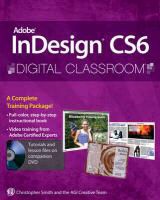Share
Fr. 66.20
AGI Creative Team, Christopher Smith, Christopher Agi Creative Team Smith
Adobe Indesign Cs6 Digital Classroom
English · Paperback / Softback
Shipping usually within 1 to 3 weeks (not available at short notice)
Description
Inhaltsverzeichnis Starting up Prerequisites 1 System requirements 2 Starting Adobe InDesign CS6 3 Resetting the InDesign workspace and preferences 4 Loading lesson files 4 Working with the video tutorials 6 Setting up for viewing the video tutorials 6 Viewing the video tutorials with the Adobe Flash Player 6 Additional resources 7 Lesson 1: InDesign CS6 Essential Skills Starting up 9 InDesign tools 10 The InDesign workspace 11 The document window 11 Using guides 13 Viewing modes 14 Working with panels 15 The Tools panel 15 Managing panels 17 Saving your workspace 19 Working with the Control panel 20 Navigating through an InDesign document 20 Using the Pages panel 20 Changing the magnification of your document 22 Working with type 24 Entering and formatting type 24 Placing and formatting type 26 Flowing type 27 Using styles 29 Applying paragraph styles 29 Applying character styles 30 Apply styles across a story using Find/Change 30 Applying object styles 32 Working with graphics 34 Placing graphics 34 Positioning graphics within a frame 36 Applying text wrap 39 Understanding layers 40 Applying effects 42 Resources for additional help 44 Self study 46 Review 46 Lesson 2: Building Documents with Master Pages Starting up 47 Planning your document 48 Creating custom page sizes 48 Creating a new custom-sized document 48 Creating and formatting master pages 51 Formatting master pages 52 Adding automatic page numbers 53 Using text variables 55 Basing master pages on other master pages 59 Overriding master page items 60 Adding layout pages 64 Placing formatted text 69 Creating the classified page 71 Adding images and text to the master frames 73 Applying master pages to multiple pages 75 Self study 76 Review 76 Lesson 3: Working with Text and Type Starting up 77 Adding text to your document 78 Creating a text frame 78 Changing character attributes 80 Changing font and type styles 80 Adjusting size 81 Adjusting line spacing 82 Adjusting character spacing: kerning and tracking 82 Using a baseline shift 83 Changing paragraph attributes 84 Horizontally aligning text 84 Changing the spacing before and after paragraphs 84 Using tabs 85 Adding rules above or below paragraphs 89 Changing text color 90 Creating drop caps 92 Finding and changing text 92 Finding and changing text and text attributes 92 Finding and changing text using GREP 94 Checking and correcting spelling 98 Checking spelling 98 Adding words to the dictionary 99 Checking spelling as you type 100 Automatically correcting spelling 102 Editing text using the Story Editor 103 Using Track Changes 104 Drag-and-drop text editing 106 Special characters and glyphs 107 Using the Glyphs panel and glyph sets 109 Text frame options 110 Adjusting text inset 110 Vertically aligning text 111 Importing text 112 Flowing text manually 113 Threading text between frames 114 Using semi-autoflow to link several text frames 115 Adobe InDesign CS6 Digital Classroom Changing the number of columns in a text frame 117 Baseline grid 120 Viewing and changing the baseline grid 120 Adding story jumps 122 Using styles to format text 123 Creating a headline and applying a style 123 Importing styles from other documents 125 Redefining styles 125 Placing text on a path 127 Importing text from Microsoft Word 129 Missing fonts 133 Finding and fixing missing fonts 133 Self study 135 Review 135 Lesson 4: Working with Styles Starting up 137 Style types 138 Paragraph styles 139 Defining paragraph styles 139 Applying paragraph styles 141 Character styles 142 Defining character styles 142 Applying character styles 143 Using nested styles 144 Updating styles 146 Loading styles from anoth...
Product details
| Authors | AGI Creative Team, Christopher Smith, Christopher Agi Creative Team Smith |
| Publisher | Wiley, John and Sons Ltd |
| Languages | English |
| Product format | Paperback / Softback |
| Released | 14.09.2012 |
| EAN | 9781118124062 |
| ISBN | 978-1-118-12406-2 |
| No. of pages | 416 |
| Subject |
Natural sciences, medicine, IT, technology
> IT, data processing
> Application software
|
Customer reviews
No reviews have been written for this item yet. Write the first review and be helpful to other users when they decide on a purchase.
Write a review
Thumbs up or thumbs down? Write your own review.