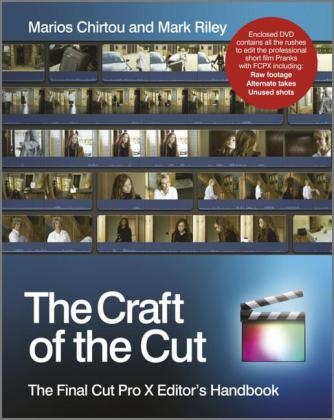Share
Fr. 48.50
Marios Chirtou, Mar Riley, Mark Riley, Mark Chirtou Riley
Craft of the Cut - The Final Cut Pro X Editor''s Handbook
English · Paperback / Softback
Shipping usually within 1 to 3 weeks (not available at short notice)
Description
Informationen zum Autor Marios Chirtou and Mark Riley are London-based filmmakers with more than 20 years of experience in the broadcast TV industry. Their movies and music videos have been screened at numerous film festivals around the world and broadcast on BBC! ITV! and MTV. They designed "The Craft of the Cut" for aspiring editors to develop their skills using the short film "Pranks." Klappentext The art of professional video editingAlthough technology is rapidly evolving, it is still complicated to edit video. This unique book not only teaches you the art of professional editing, it also gives you authentic professional experience. You'll be guided through a typical industry production workflow; you'll have access to raw footage, including alternate takes of each scene from a professional short film; and you'll make your own decisions. By the book's end, you'll have completed your own version of a film. It's the perfect primer for aspiring editors who want to ascend to industry-level positions.* Immerses you in the actual experience of editing a film, from video rushes to the shooting script and continuity notes* Provides actual media, including alternate takes, and you make all the decisions* Walks you through the post-production of a professional short film; by the book's end, you will have acquired the skills to complete your own version of the film* Shows you how to use Final Cut Pro X as part of the production processThe Craft of the Cut goes deep inside the world of professional video editing and equips you with skills for professional-level editing. Zusammenfassung The art of professional video editingAlthough technology is rapidly evolving, it is still complicated to edit video. This unique book not only teaches you the art of professional editing, it also gives you authentic professional experience. You'll be guided through a typical industry production workflow; you'll have access to raw footage, including alternate takes of each scene from a professional short film; and you'll make your own decisions. By the book's end, you'll have completed your own version of a film. It's the perfect primer for aspiring editors who want to ascend to industry-level positions.* Immerses you in the actual experience of editing a film, from video rushes to the shooting script and continuity notes* Provides actual media, including alternate takes, and you make all the decisions* Walks you through the post-production of a professional short film; by the book's end, you will have acquired the skills to complete your own version of the film* Shows you how to use Final Cut Pro X as part of the production processThe Craft of the Cut goes deep inside the world of professional video editing and equips you with skills for professional-level editing. Inhaltsverzeichnis Foreword xixIntroduction 1Who This Book Is For 1What This Book Offers 2How to Use Th is Book 3Part 1: Preparing to EditCHAPTER 1 Familiarizing Yourself with the Film 7Reading the Script 9Story and structure 9The characters 11Working with Reports and Logs 12The continuity shot list 13The continuity script 16Your Role as Editor 17CHAPTER 2 Final Cut Pro X Essentials 19Getting Up and Running 20Locating your fi les on the Mac 20Considering media storage 21Copying the media to your hard drive 22Exploring the Interface 23The Event Library 25The Event Browser 25The Project Library and Timeline 26The Viewer 27The Toolbar 28The Inspector 29Working with Keyboard Commands 30Essential keyboard commands 30The Command Editor 31CHAPTER 3 Importing Media 35Setting Import Preferences 35Organizing 36Transcoding 37Video 38Audio 39Importing the Rushes 40Creating new Events 40Importing files 42Keeping an eye on background tasks 44Understanding how Events are organized 45Grouping Events 46Importing Media from Other Sources 47File-based camer...
List of contents
Foreword xixIntroduction 1Who This Book Is For 1What This Book Offers 2How to Use Th is Book 3Part 1: Preparing to EditCHAPTER 1 Familiarizing Yourself with the Film 7Reading the Script 9Story and structure 9The characters 11Working with Reports and Logs 12The continuity shot list 13The continuity script 16Your Role as Editor 17CHAPTER 2 Final Cut Pro X Essentials 19Getting Up and Running 20Locating your fi les on the Mac 20Considering media storage 21Copying the media to your hard drive 22Exploring the Interface 23The Event Library 25The Event Browser 25The Project Library and Timeline 26The Viewer 27The Toolbar 28The Inspector 29Working with Keyboard Commands 30Essential keyboard commands 30The Command Editor 31CHAPTER 3 Importing Media 35Setting Import Preferences 35Organizing 36Transcoding 37Video 38Audio 39Importing the Rushes 40Creating new Events 40Importing files 42Keeping an eye on background tasks 44Understanding how Events are organized 45Grouping Events 46Importing Media from Other Sources 47File-based cameras 47DSLRs 49Tape-based cameras 50iMovie Projects 52CHAPTER 4 Organizing and Preparing Media 53Viewing Media in the Event Browser 53Working in Filmstrip View 54Working in List View 56Skimming clips 58Playing selections 59Marking In and Out points 61Evaluating the Rushes 62Developing a strategy 62Selecting Favorites 63Rejecting clips 65Removing ratings 65Naming clips 65Filtering clips 67Using Collections to Organize Your Footage 69Working with automatic collections 69Assigning keywords 71Deleting keywords 72Working with Keyword Collections 72Finding your footage 73Creating Smart Collections 74Organizing Collections into folders 75Working with Metadata 75Working with metadata in the Inspector 75Customizing metadata views 76Customizing metadata properties 78Assigning Roles 80Part 2: The EditCHAPTER 5 The Assembly Edit 85Understanding Projects and Timelines 85Creating new Projects 86Duplicating Projects 89Understanding Storylines 91Compiling the Assembly Edit 91Appending clips 93Performing overwrite edits 94Performing insert edits 95Working in the Magnetic Timeline 96Navigating in the Timeline 99Changing the clip appearance 100Using the skimmer and playhead 101Keyboard navigation in the Timeline 101Finding clips with the Timeline Index 102Using markers and to-do's 104Using placeholders 107CHAPTER 6 Editing the Rough Cut 109Trimming Clips 110Performing a Ripple edit 111Performing a Roll edit 113Performing a Slip edit 114Performing a Slide edit 115Using the Precision Editor 116Manipulating Media in the Timeline 118Cutting clips with the Blade tool 118Performing a three-point edit 119Replacing clips 120Auditioning clips 121Mind the Gap 124Working with the Position tool 125Making the Connection 126Connecting clips to the Primary Storyline 127Working with Connected Clips 129CHAPTER 7 Completing the Cut 131Adding Cutaways 132Secondary Storylines 132Manipulating clips in a Secondary Storyline 133Working with Secondary Storylines 134Breaking apart clip items 136Adding audio clips to the Timeline 136Compound Clips 137Working with Compound Clips in the Timeline 138Working with Compound Clips in the Event Browser 143Adding Transitions 145Adding simple dissolves 146Changing transition durations 147Selecting transitions in the Transition Browser 148Manipulating transitions in the Inspector 149CHAPTER 8 Editing Audio 153Accessing the Music and Sound Browser 154Working with Audio 154Using the audio meters 157Controlling audio volume 159Expanding and detaching audio 160Syncing double-system sound 162Creating audio fades 163Making Audio Enhancements 165Using equalization 166Fixing audio problems 169Part 3: The Craft of the EditCHAPTER 9 Setting Up the Story 175Th e First Act 176Evaluating the footage 178Exploring the edit 178Scene 2 179Scene 3 189CHAPTER 10 Cutting Dialogue 199Dialogue Scene One 200Evaluating the footage 200Exploring the edit 202Dialogue Scene Two 210Evaluating the footage 210Exploring the edit 211CHAPTER 11 Editing Action 223Th e Staircase Sequence 224Evaluating the footage 224Exploring the edit 225CHAPTER 12 Building the Climax 245Th e Final Act 246Evaluating the footage 246Exploring the edit 247Part 4: After the EditCHAPTER 13 Building the Soundtrack 265Replacing Dialogue with the ADR Files 266Cleaning Up the Audio 268Adding Ambience and FX 273Incorporating the Music Cues 274Constructing Your Own Sound Design 276Creating a Surround Mix 278CHAPTER 14 Working with Effects 281Exploring the Built-In Eff ects 282Transforming images 283Trimming and cropping images 284Creating the Ken Burns eff ect 286Distorting images 287Animating with keyframes 287Working with the Animation Editor 289Creating Effects for the Movie 290Flipping Shots 291Creating a camera flash effect 292Creating freeze frames 293Retiming Clips 295CHAPTER 15 Applying the Finishing Touches 299Color Correction and Grading 300Fixing color balance issues 300Color matching between shots 301Manually Color-Correcting Shots 302Working with scopes 302The Waveform Monitor 303The Vectorscope 303The Histogram 305Working with the Color Board 305Using color masks 308Using shape masks 310Adding Titles and Credits 313Working with titles 313Adjusting titles in the Inspector 314The Title pane 314The Text pane 315Creating the opening credits 315CHAPTER 16 Sharing and Exporting Your Movie 319Working with the Share Monitor 320Sharing Movies 321Sharing to the Media Browser and Apple devices 321Creating DVD and Blu-ray discs 323DVD 323Blu-ray 324Publishing to the Web 325Exporting Movies 327Exporting with Compressor 329Understanding the Compressor workfl ow 330Creating chapter markers for DVD and Blu-ray 331Exporting to XML 333Part 5: AppendixesAPPENDIX AResources 337Red Giant 337CrumplePop 337Noise Industries FX Factory 338Intelligent Assistance 338X2Pro Audio Convert 338APPENDIX BWhat's on the DVD? 339System Requirements 340What's on the DVD 340Using the DVD 341Troubleshooting 342Customer Care 343Index 345
Product details
| Authors | Marios Chirtou, Mar Riley, Mark Riley, Mark Chirtou Riley |
| Publisher | Wiley, John and Sons Ltd |
| Languages | English |
| Product format | Paperback / Softback |
| Released | 26.07.2012 |
| EAN | 9781119951735 |
| ISBN | 978-1-119-95173-5 |
| No. of pages | 380 |
| Subjects |
Guides
> Hobby, home
> Photography, filmmaking, video filmmaking
Natural sciences, medicine, IT, technology > IT, data processing > Application software Videoschnitt, End-User Computing, Computer-Ratgeber, Graphik- u. Designsoftware (außer Microsoft), Graphics & Design software (Non-Microsoft) |
Customer reviews
No reviews have been written for this item yet. Write the first review and be helpful to other users when they decide on a purchase.
Write a review
Thumbs up or thumbs down? Write your own review.