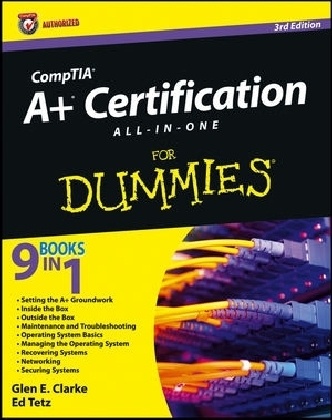Read more
Zusammenfassung Comprehensive coverage of everything you must know to pass CompTIA's A+ examA+ is the gateway certification into many IT careers, and interest in certification is exploding. This bestselling A+ certification guide is updated to cover the new A+ exam. It includes the new Windows coverage and reflects the revised emphasis on objectives. Nine minibooks focus individually on specific hardware and OS characteristics including installation and configuration, diagnostics, preventive maintenance, motherboard and processors, printers, networking, and fundamentals. A companion website contains the popular Dummies Test Engine test-prep software.* A+ certification is the first step toward a variety of IT careers, and this guide is fully updated for the latest revision of the exam* Nine minibooks cover the domains of the exam in detail, reflecting the enhanced emphasis on hardware and new Windows content* Covers installation, configuration, and upgrading; diagnosing and troubleshooting; preventive maintenance; motherboards, processors and memory; printers; networking; and OS fundamentals* Companion website provides the popular Dummies Test Engine, an exclusive, customizable test-prep software package now with twice as many sample test questions as previous editionsAnyone seeking CompTIA A+ certification will be better prepared with help from CompTIA A+ Certification All-in-One For Dummies, 3rd Edition. Inhaltsverzeichnis Introduction 1Book I: Setting the A+ Groundwork 7Chapter 1: The 2012 A+ Exams 9Chapter 2: A+ Soft Skills 17Chapter 3: Protecting Yourself and Your PC 33Chapter 4: An Overview of System Components 49Book II: Inside the Box 65Chapter 1: Knowing Your Motherboard 67Chapter 2: Picking Your Processor 117Chapter 3: What to Remember about Memory 157Chapter 4: Telling Your BIOS from Your CMOS 189Chapter 5: Managing Storage Technology 221Chapter 6: Working with File Systems261Chapter 7: Working with Power 299Book III: Outside the Box 319Chapter 1: Describing Ports, Cables, and Connectors 321Chapter 2: Installing and Confi guring Input Devices 349Chapter 3: Installing and Confi guring Output Devices 385Chapter 4: Managing Printers 407Chapter 5: Working with Multimedia Devices 443Chapter 6: Dealing with Laptops and Mobile Devices 459Book IV: Maintenance and Troubleshooting 503Chapter 1: Performing Preventive Maintenance 505Chapter 2: Troubleshooting Procedures and Guidelines 527Book V: Operating System Basics 559Chapter 1: Comparison of ...