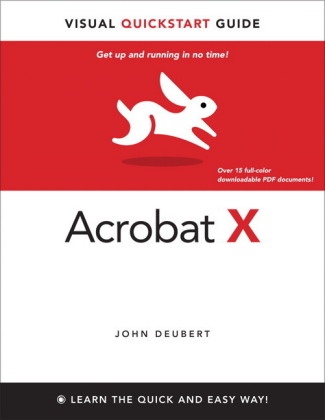Description
Product details
| Authors | John Deubert |
| Publisher | Addison-Wesley Longman, Amsterdam |
| Languages | English |
| Product format | Paperback / Softback |
| Released | 14.02.2011 |
| EAN | 9780321743756 |
| ISBN | 978-0-321-74375-6 |
| No. of pages | 288 |
| Dimensions | 177 mm x 229 mm x 15 mm |
| Weight | 446 g |
| Illustrations | w. figs. |
| Series |
Visual Quickstart Guide Visual QuickStart Guides Peachpit Press Peachpit Press Visual Quickstart Guide |
| Subject |
Natural sciences, medicine, IT, technology
> IT, data processing
> Programming languages
|
Customer reviews
No reviews have been written for this item yet. Write the first review and be helpful to other users when they decide on a purchase.
Write a review
Thumbs up or thumbs down? Write your own review.