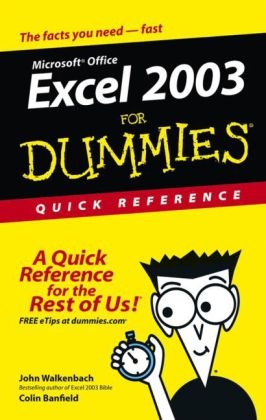Partager
Fr. 26.90
Colin Banfield, Banfield C, Banfield C., Walkenbach, John Walkenbach, John Banfield Walkenbach...
Excel 2003 for Dummies Quick Reference - Quick Reference
Anglais · Livre de poche
Expédition généralement dans un délai de 1 à 3 semaines (ne peut pas être livré de suite)
Description
Klappentext Fast answers to frequently asked questions Excel 2003 essentials at your fingertips! If you like your answers quick and your information up-to-date, look no further. With this concise, superbly organized reference, you' ll quickly find just what you need to know about opening, saving, protecting, and recoveringworkbook files; adding, copying, and deleting worksheets; entering and editing data and text; creating formulas and functions; auditing, formatting, printing, and a whole lot more. The Dummies Way Concise, ' get it done' information Helpful alphabetical organization Convenient lay-flat binding Icons and other navigational aids A dash of humor and fun Zusammenfassung Covers the basics most Excel users need to know! including: opening! saving protecting! and recovering workbook files and using workbook templates; adding! copying! and deleting worksheets! e-mailing worksheet data! and publishing worksheet data to the Web; entering and editing data and text and working with cells and ranges; and more. The Big Picture: Microsoft Office Excel 2003.What You See: The Excel Window.What You See: Dialog Boxes.Toolbar Table.The Basics: Starting Excel.The Basics: Getting Acquainted with Excel.Navigating with the keyboard.Navigating with the mouse.Understanding the Excel menu bar.The Basics: Getting Help.The Basics: Creating an Empty Workbook File.The Basics: Saving a Workbook File.The Basics: Opening a Workbook File.The Basics: Closing a Workbook File and Exiting Excel.What You Can Do: Create and Analyze Data.What You Can Do: Show Data Graphically.What You Can Do: Import Data for Analysis.Part I: Using Workbook Files.Changing the Default File Location.Creating Multiple Windows (Views) for a Workbook.Deleting a Workbook File.Opening Nonstandard Files.Opening a non-Excel or older Excel file.Opening a workspace file.Protecting a Workbook File.Recovering Workbook Files after a System Crash.Saving Files.Saving a workbook under a different name.Saving a workbook in a different or older file format.Saving a workspace file.Switching among Open Workbooks.Working with Workbook Templates.Creating a workbook template.Creating a workbook from a template.Creating a default workbook template.Part II: Working with Worksheets.Activating Worksheets.Adding a New Worksheet.Arranging Windows Automatically.Changing a Worksheet's Name.Coloring a Worksheet Tab.Copying a Worksheet.Deleting a Worksheet.E-Mailing Worksheet Data.Freezing Row or Column Titles.Hiding and Unhiding a Worksheet.Moving a Worksheet.Protecting a Worksheet.Publishing Your Worksheet Data to the Web.Publishing your worksheet data to a Web page.Republishing your worksheet data to the Web.Splitting Panes.Using Full-Screen View.Zooming Worksheets.Part III: Entering and Editing Worksheet Data.Copying Cells and Ranges.Copying a cell to another cell or a range.Copying a range to another range.Copying data to another worksheet or workbook.Copying multiple cells or ranges to another range.Deleting Entire Rows and Columns.Editing a Cell's Contents.Entering Data into a Range.Entering data into a specific range.Entering the same data into a range of cells.Entering Dates and Times.Entering specific dates and times.Entering the current date or time.Entering Formulas.Entering formulas manually.Entering formulas by pointing.Entering Text.Entering text into cells.Completing text entries by using AutoComplete.Entering Values.Entering values into cells.Entering fractions.Erasing Data in Cells and Ranges.Filling a Series.Entering a series of incremental values or dates.Entering a series of text.Inserting Decimal Points Automatically.Inserting Entire Rows and Columns.Moving Cells and Ranges.Moving data to a new location in the same worksheet.Moving data to a different worksheet or workbook.Replacing the Contents of a Cell.Searching and Replacing Data.Searching for data.Searching for and replacing data.Selecting Cells and Ranges.Selecting a cell.Selecting ...
Table des matières
The Big Picture: Microsoft Office Excel 2003.
What You See: The Excel Window.
What You See: Dialog Boxes.
Toolbar Table.
The Basics: Starting Excel.
The Basics: Getting Acquainted with Excel.
Navigating with the keyboard.
Navigating with the mouse.
Understanding the Excel menu bar.
The Basics: Getting Help.
The Basics: Creating an Empty Workbook File.
The Basics: Saving a Workbook File.
The Basics: Opening a Workbook File.
The Basics: Closing a Workbook File and Exiting Excel.
What You Can Do: Create and Analyze Data.
What You Can Do: Show Data Graphically.
What You Can Do: Import Data for Analysis.
Part I: Using Workbook Files.
Changing the Default File Location.
Creating Multiple Windows (Views) for a Workbook.
Deleting a Workbook File.
Opening Nonstandard Files.
Opening a non-Excel or older Excel file.
Opening a workspace file.
Protecting a Workbook File.
Recovering Workbook Files after a System Crash.
Saving Files.
Saving a workbook under a different name.
Saving a workbook in a different or older file format.
Saving a workspace file.
Switching among Open Workbooks.
Working with Workbook Templates.
Creating a workbook template.
Creating a workbook from a template.
Creating a default workbook template.
Part II: Working with Worksheets.
Activating Worksheets.
Adding a New Worksheet.
Arranging Windows Automatically.
Changing a Worksheet's Name.
Coloring a Worksheet Tab.
Copying a Worksheet.
Deleting a Worksheet.
E-Mailing Worksheet Data.
Freezing Row or Column Titles.
Hiding and Unhiding a Worksheet.
Moving a Worksheet.
Protecting a Worksheet.
Publishing Your Worksheet Data to the Web.
Publishing your worksheet data to a Web page.
Republishing your worksheet data to the Web.
Splitting Panes.
Using Full-Screen View.
Zooming Worksheets.
Part III: Entering and Editing Worksheet Data.
Copying Cells and Ranges.
Copying a cell to another cell or a range.
Copying a range to another range.
Copying data to another worksheet or workbook.
Copying multiple cells or ranges to another range.
Deleting Entire Rows and Columns.
Editing a Cell's Contents.
Entering Data into a Range.
Entering data into a specific range.
Entering the same data into a range of cells.
Entering Dates and Times.
Entering specific dates and times.
Entering the current date or time.
Entering Formulas.
Entering formulas manually.
Entering formulas by pointing.
Entering Text.
Entering text into cells.
Completing text entries by using AutoComplete.
Entering Values.
Entering values into cells.
Entering fractions.
Erasing Data in Cells and Ranges.
Filling a Series.
Entering a series of incremental values or dates.
Entering a series of text.
Inserting Decimal Points Automatically.
Inserting Entire Rows and Columns.
Moving Cells and Ranges.
Moving data to a new location in the same worksheet.
Moving data to a different worksheet or workbook.
Replacing the Contents of a Cell.
Searching and Replacing Data.
Searching for data.
Searching for and replacing data.
Selecting Cells and Ranges.
Selecting a cell.
Selecting a range.
Selecting noncontiguous ranges.
Selecting entire rows and columns.
Selecting a multisheet (3-D) range.
Transposing a Range.
Undoing Changes and Mistakes.
Validating Data Entry.
Part IV: Using Formulas and Functions.
Absolute, Relative, and Mixed References.
Add-In Functions.
Basic Formula Essentials.
Changing When Formulas Are Calculated.
Converting Formulas to Values.
Editing Functions in Formulas.
Entering Functions in Formulas.
Entering functions manually.
Using the Extended AutoSum tool.
Using the Insert Function dialog box.
Modifying a Range Reference Used in a Function.
Referencing Cells in Other Worksheets.
Part V: Creating
Détails du produit
| Auteurs | Colin Banfield, Banfield C, Banfield C., Walkenbach, John Walkenbach, John Banfield Walkenbach, WALKENBACH JOHN BANFIELD COLIN |
| Edition | Wiley, John and Sons Ltd |
| Langues | Anglais |
| Format d'édition | Livre de poche |
| Sortie | 10.10.2003 |
| EAN | 9780764539879 |
| ISBN | 978-0-7645-3987-9 |
| Pages | 240 |
| Thème |
For Dummies: Quick Reference ( |
| Catégorie |
Sciences naturelles, médecine, informatique, technique
> Informatique, ordinateurs
> Applications, programmes
|
Commentaires des clients
Aucune analyse n'a été rédigée sur cet article pour le moment. Sois le premier à donner ton avis et aide les autres utilisateurs à prendre leur décision d'achat.
Écris un commentaire
Super ou nul ? Donne ton propre avis.