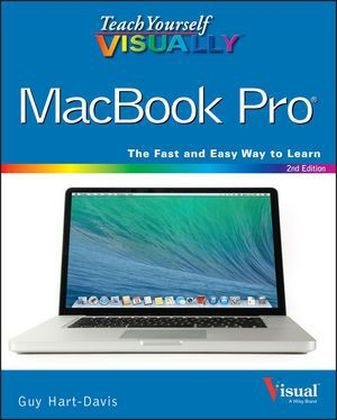Share
Fr. 41.50
Guy Hart Davis, Guy Hart-Davis
Teach Yourself Visually Macbook Pro
English · Paperback / Softback
Shipping usually within 1 to 3 weeks (not available at short notice)
Description
Features step-by-step screen shots that demonstrate how to handle a variety of MacBook Pro tasks, including personalizing the device, connecting to a network, using iCloud, and managing contacts and calendars.
List of contents
Part II Discovering MacBook Pro Chapter 1 Exploring MacBook Pro Tour MacBook Pro 4 Start Up and Log In 8 Explore the OS X Desktop 10 Point and Click, Double-Click, or Secondary Click 14 Understanding Drives, Volumes, Optical Discs, Folders, and Files 16 Configure the Keyboard 18 Configure the Trackpad 20 Sleep, Log Out, Restart, or Shut Down 22 Chapter 2 Looking Through the OS X Finder Windows Understanding Finder, Application, and Document Windows 24 View Finder Windows in Icon View 26 View Finder Windows in List View 28 View Finder Windows in Column View 30 View Finder Windows in Cover Flow View 32 Configure the Sidebar 33 Work with Finder Tabs 34 Using the Action Pop-up Menu and Quick Look 36 Configure the Finder Window Toolbar 37 Chapter 3 Managing the MacBook Pro Desktop Workspace Understanding Desktop Management Tools 38 Using and Configuring the Dock 40 Manage the Desktop with Mission Control 42 Configure and Use Mission Control and Desktops 44 Manage Open Windows with Mission Control 48 Using and Configuring the Dashboard 50 Work with Notifications 52 Chapter 4 Working on the Mac Desktop Move to Locations on the Desktop 56 Rename Files and Folders 58 Compress Files and Folders 59 Find Files, Folders, and Other Information 60 Create Smart Folders 64 Get Information About Files and Folders 66 Organize Your Files and Folders with Tags 68 Chapter 5 Working with Mac Applications Understanding Applications and Documents 70 Install Applications from the App Store 72 Install Applications from Distribution Files 74 Launch Applications with the Launchpad 76 Launch Applications from the Desktop 78 Control Applications 80 Save Documents 82 Work with Versions of Documents 84 Expand an Application to Full Screen Mode 86 Work with Multiple Application Windows 87 Chapter 6 Personalizing Your MacBook Pro Set Finder Preferences 88 Explore the System Preferences Application 90 Change General Preferences 92 Set a Desktop Picture 94 Choose a Screen Saver 96 Set and Configure the Clock 98 Save Energy 100 Configure the Display 102 Control Sound 104 Create and Configure User Accounts 106 Protect Users with Parental Controls 110 Set Login Options 112 Set Up Internet Accounts 114 Part II Getting Connected Chapter 7 Connecting to a Network and the Internet Understanding Networking Concepts 118 Obtain an Internet Account 122 Set Up a Local Network 124 Protect Your MacBook Pro from Internet Attacks 128 Connect to the Internet with Wi-Fi 130 Connect to the Internet with Ethernet 132 Using AirDrop to Share Files 134 Share Files on a Local Network 136 Share Screens on a Local Network 140 Troubleshoot an Internet Connection 142 Chapter 8 Connecting MacBook Pro to Other Devices Expand Storage Space with an External Hard Drive 144 Connect and Use an External Display 148 Using an Apple TV to Display on an HDTV 150 Connect and Use Bluetooth Devices 152 Connect and Use External Speakers 154 Connect to and Use a USB Hub 156 Connect to and Use Ethernet Devices 157 Chapter 9 Traveling with MacBook Pro Connect to the Internet with Wi-Fi 158 Connect to the Internet via AirPort Express 160 Connect to the Internet with a Wireless Modem 162 Manage Your MacBook Pro's Power 164 Protect Your Data with FileVault 166 Tighten Security and Set Up the Firewall 168 Find Directions with Maps 170 Explore with Maps 172 Part III Enjoying the Internet Chapter 10 Using iCloud Online Services Explore iCloud 176 Set Up an iCloud Account on Your MacBook Pro 178 Access iCloud via a Web Browser 180 Sync Information Across Your Devices with iCloud 182 Using iCloud Photo Stream 184 Using iCloud to Store Documents Online 186 Secure Your Passwords with iCloud Keychain 188 Chapter 11 Surfing the Web Explore Safari 190 Navigate to Websites 192 Search the Web 196 Download Files 198 Browse the Web with Tabs 200 Set and Organize Bookmarks 202 Using and Setting Top Sites 206 Using AutoFill to Quickly Complete Web Forms 208 Save or Share Web Pages 210 Using the Reading List 212 Set Safari P
Product details
| Authors | Guy Hart Davis, Guy Hart-Davis |
| Publisher | Wiley, John and Sons Ltd |
| Languages | English |
| Product format | Paperback / Softback |
| Released | 07.02.2014 |
| EAN | 9781118677773 |
| ISBN | 978-1-118-67777-3 |
| No. of pages | 384 |
| Series |
Teach Yourself Visually (Tech) Teach Yourself VISUALLY (Tech) Teach Yourself VISUALLY |
| Subject |
Natural sciences, medicine, IT, technology
> IT, data processing
> Hardware
|
Customer reviews
No reviews have been written for this item yet. Write the first review and be helpful to other users when they decide on a purchase.
Write a review
Thumbs up or thumbs down? Write your own review.